Digital Voter ID Card 2025: How to Apply & Download from Mobile
Digital Voter ID Card 2025: The voter ID card is one of the most important forms of identification in India, issued by the Election Commission of India (ECI). It serves as a proof of identity and is primarily used for voting during elections. In recent times, the ECI has introduced the electronic version of the voter ID, known as the e-EPIC (Electronic Electoral Photo Identity Card). The e-EPIC is available in PDF format, allowing citizens to download and save it on their computer or mobile devices. It can also be uploaded to DigiLocker for easy access. In addition to the digital version, the voter ID can be printed or laminated to use as a physical card.
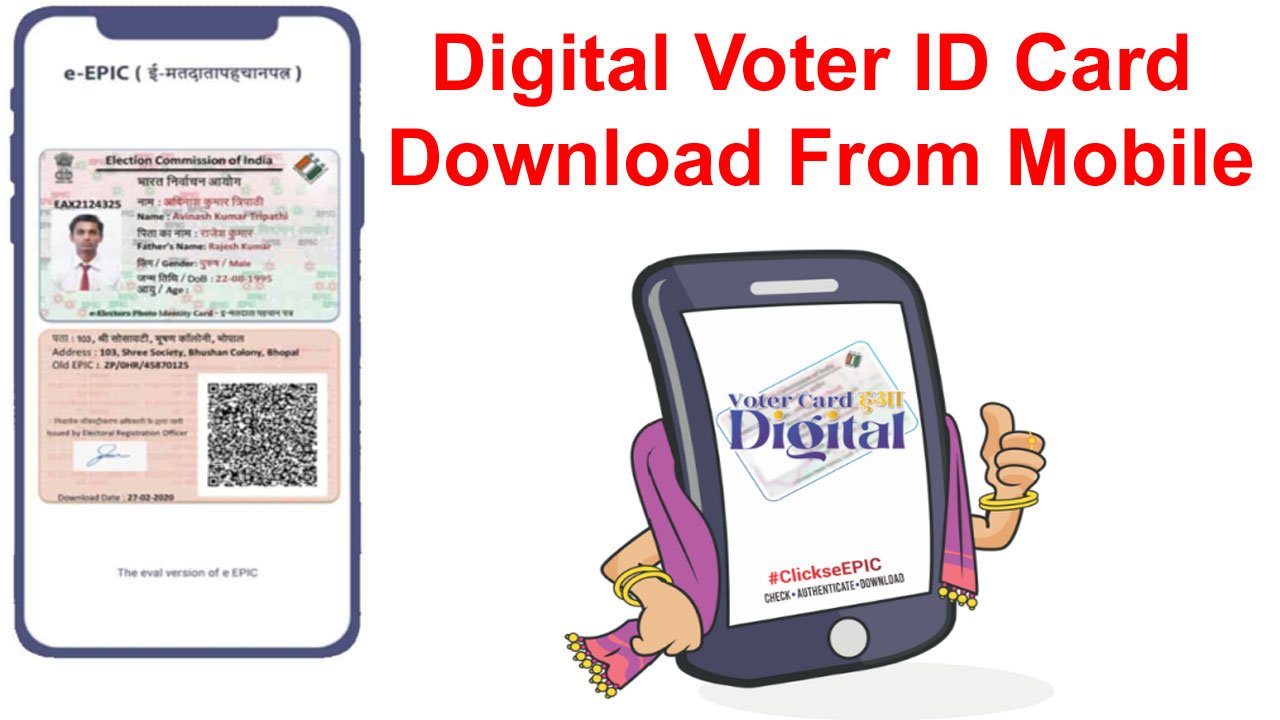
Table of Contents
☰ Menu- What is Digital Voter ID Card 2025 ?
- e-EPIC Details in Highlights
- Benefits of Digital Voter ID
- Procedure for Registering for an e-EPIC
- How can I Apply Online for a Digital Voter ID Card?
- How can I verify the status of my Digital Voter ID Card?
- How can I download my Digital Voter ID ?
- Summary of Digital Voter ID Card 2025 Download from Mobile
What is Digital Voter ID Card 2025 ?
The Indian government has introduced the digital voter ID card, also known as the e-EPIC, which is a portable and secure document. Voters can download their voter ID in PDF format on both computers and mobile devices. This allows voters to store their ID in a digital locker or upload it to cloud storage to protect their data and unique voter identification number. In addition to the physical EPIC cards, which are being issued for new voter registrations, the digital voter card is now available. The government has approved the use of digital voter ID cards on election day in states such as West Bengal, Tamil Nadu, Assam, and Puducherry.
Change Address Details on Voter ID Online
e-EPIC Details in Highlights
| Name of the scheme | Digital Voter ID Card |
| Launched by | Election Commission of India |
| Objective | To allow voters to store their voter ID in a digital locker or upload it in cloud storage |
| Mode | online |
| Beneficiaries | Indian citizen |
| Benefit | It secures the data and unique voter identification number. |
| Official Website | https://voters.eci.gov.in/ |
Benefits of Digital Voter ID
The Government of India, through the Digital India initiative, has developed an efficient platform for the application and management of digital voter ID cards. This service simplifies the voter registration process while ensuring the accuracy of voter-related data. A voter ID card is a crucial document for anyone eligible to vote. Citizens can now easily apply for a digital voter ID card, making the process more accessible and streamlined.
Procedure for Registering for an e-EPIC
Here is the modified procedure for registering for an e-EPIC:
- Visit the National Voters Services Portal (NVSP): Go to the official NVSP website.
- Select "Sign-Up": Click on the "Sign-Up" option.
- Enter Details: Provide your email address, mobile number, and captcha code. Then click on "Continue."
- Request OTP: After entering your “First Name,” “Last Name,” “Password,” and “Confirm Password,” click on “Request OTP.”
- Verify OTP: You will receive an OTP on your email and mobile number. Enter this OTP and click on “Verify.”
- Login: Once the registration process is complete, you can use your credentials to log in to the NVSP portal on your mobile device.
This will allow you to apply for your digital voter ID card (e-EPIC).
How can I Apply Online for a Digital Voter ID Card?
To apply online for a Digital Voter ID Card, follow these steps:
- Visit the official National Voters Services Portal (NVSP) website.
- Click on the “Login” button on the homepage.
- Enter your valid login credentials to access the portal.
- After logging in, select the “Fill Form 6” option under the “New registration for general electors” section.
- The Form 6 (new voter registration form) will appear. Complete all the required fields accurately.
- Once you’ve filled out the form, click on “Preview” to review the details.
- After reviewing, click on the “Submit” button to complete your application.
Your application for the Digital Voter ID will be submitted successfully, and you will receive further instructions on how to proceed with the verification.
Voter ID Correction: Change/ Update Name, DOB in Election Card
How can I verify the status of my Digital Voter ID Card?
To check the status of your Digital Voter ID Card, follow these updated steps:
- Visit the official website of the National Voter Service Portal (NVSP): https://www.nvsp.in/.
- Log in using your valid credentials.
- Click on the "Track Application Status" option.
- Select your state, enter the "Reference Number," and click on "Submit."
- The current status of your application will be displayed on the screen.
Alternatively, you can contact the helpline at 1950 using your BSNL mobile number for further assistance regarding the status of your digital voter ID.
How can I download my Digital Voter ID ?
To download your Digital Voter ID, follow these steps on the National Voter Service Portal (NVSP):
- Visit the NVSP Website: Go to the official National Voter Service Portal (NVSP).
- Login or Register: Either log in using your existing details or register if you are a new user.
- Select ‘E-EPIC Download’: From the homepage, select the option for "E-EPIC Download."
- Enter Details: You will need to provide either your EPIC number (Voter ID number) or the form reference number that was issued to you.
- Select State: Choose your state from the dropdown menu, then click “Search.”
- Enter OTP: After searching, click the "Send OTP" button. If your mobile number is not yet updated, go to the NVSP website and complete "Form 8" to update it.
- Verify OTP: Enter the OTP sent to your registered mobile number and click “Verify.”
- Download the e-EPIC: Once the OTP is validated, click the “Download e-EPIC” button to save your Digital Voter ID.
This way, you will be able to access and download your digital voter ID directly from the NVSP portal.
Voter ID Card Status Check Online 2025
Summary of Digital Voter ID Card 2025 Download from Mobile
The Digital Voter ID Card, or e-EPIC, is a secure, portable version of the voter ID introduced by the Election Commission of India. Available in PDF format, it can be stored on devices or uploaded to DigiLocker for easy access. Voters can download it through the National Voter Service Portal (NVSP), ensuring data security and facilitating smooth voting processes. It is valid for use on election day in certain states.
What is the Digital Voter ID Card (e-EPIC)?
The e-EPIC is the electronic version of the voter ID card, available in PDF format.
How can I download my Digital Voter ID Card?
Visit the NVSP website, log in, and select "E-EPIC Download" to download your digital voter ID.
Is the e-EPIC valid for voting?
Yes, the e-EPIC is valid for voting, and it can be used on election day in certain states.
Can I store my Digital Voter ID in DigiLocker?
Yes, the e-EPIC can be uploaded and stored in DigiLocker for easy access.
Do I need to register to download the Digital Voter ID?
Yes, you must register on the NVSP portal to access and download your digital voter ID.
How can I apply for a Digital Voter ID?
Visit the NVSP portal, fill out Form 6 for new registration, and submit the application.
Can I use my Digital Voter ID as a physical card?
No, but you can print and laminate the e-EPIC for physical use.
How can I track the status of my Digital Voter ID?
Log in to the NVSP portal, click "Track Application Status," and enter the reference number.
Is the Digital Voter ID secure?
Yes, the e-EPIC is designed with security features to protect personal voter information.
Can I update my mobile number on the NVSP portal?
Yes, you can update your mobile number by submitting "Form 8" on the NVSP website.
 Telegram
Telegram
Comments Shared by People