Ration Card Form 4 PDF Download 2025 || Wbpds Ration Card Form 4 PDF Download
WBPDS Ration Card Form 4 is an important form under the West Bengal Public Distribution System (WBPDS), which is used for making changes or modifications to an existing ration card. This form is typically filled out when a ration cardholder needs to update or alter details such as adding a new family member, removing a deceased member, changing an address, or updating other important information on the ration card.
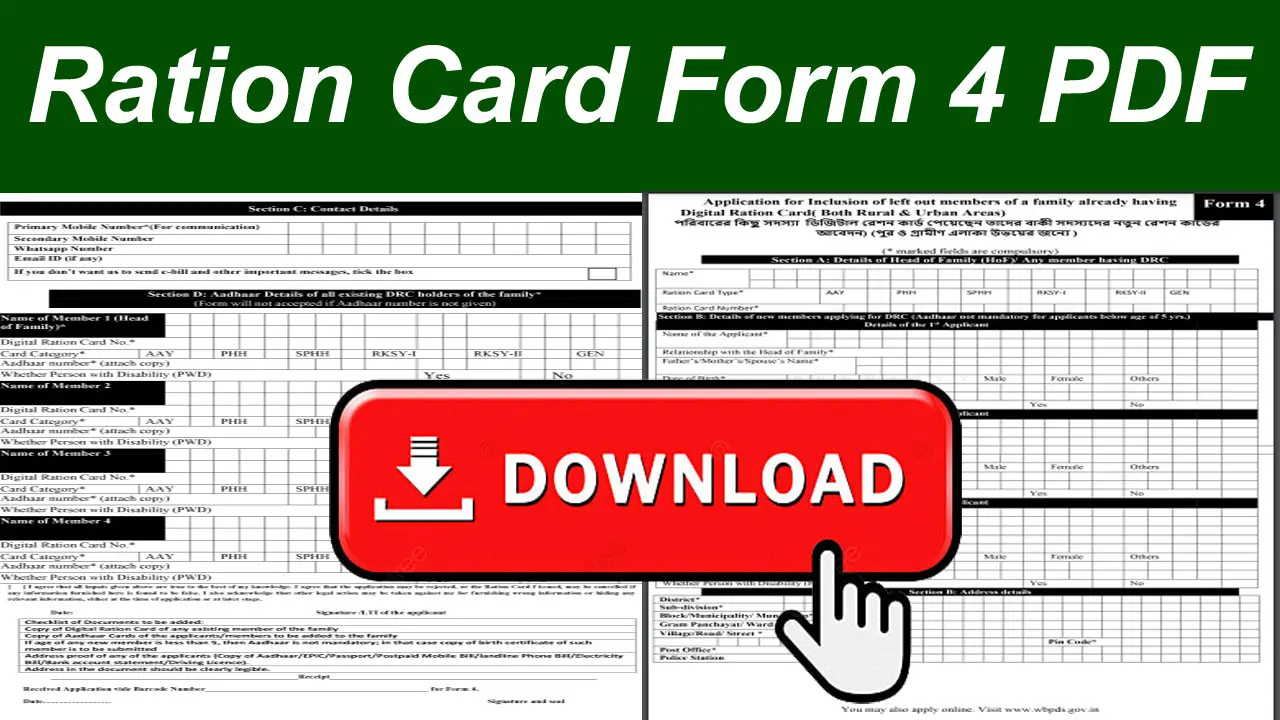
Table of Contents
☰ Menu- Key Uses of WBPDS Ration Card Form 4:
- How To Download Wbpds Ration Card Form 4 PDF In English
- How To Download Ration Card Form 4 PDF 2025
- Steps to Download WBPDS Ration Card Form 4 PDF
- Important Information Required in WBPDS Ration Card Form 4:
- How To Fill Ration Card Form 4 PDF
- How To Online Fill Ration Card Form 4 PDF
- Documents required for Ration Card Form 4 PDF Fill Up
- Required Eligibility for Wbpds Ration Card Form 4 PDF
- Ration Card Form 4 PDF Submission
- Summary of Ration Card Form 4 PDF Download 2025
Key Uses of WBPDS Ration Card Form 4:
- Addition of New Family Member: If a new member is added to the family (like a newborn or a newlywed spouse), this form is used to include them in the ration card.
- Deletion of a Member: In case of a family member's death or their relocation, this form can be used to remove them from the ration card.
- Change of Address: For families who shift to a new address, this form helps in updating the address details on the ration card.
- Updating Other Details: Form 4 can also be used to correct or update other personal information like name, age, etc.
How To Download Wbpds Ration Card Form 4 PDF In English
How To Download Ration Card Form 4 PDF 2025
| Form Name | Ration Card Form 4 PDF |
| Form Type | Ration Card |
| Form Use | adding a new family member, removing a deceased member, changing an address, or updating other important information on the ration card. |
| Form Size | 1.19 MB |
| Form PDF In English | Download Hare |
| Form PDF In Bengali | Download Hare |
| State Name | West Bengal |
| Related Department | West Bengal Public Distribution System (WBPDS) |
| Form Download Mode | Online |
Steps to Download WBPDS Ration Card Form 4 PDF
To download the WBPDS Ration Card Form 4 PDF, you can follow these steps:
- Visit the official WBPDS website: Open the West Bengal Public Distribution System (WBPDS) official website.
- Navigate to the 'Forms' section: On the homepage, look for the 'Forms' or 'Downloads' section, which contains various application forms related to the ration card.
- Locate Form 4: Scroll through the list of forms and find Form 4, which is typically used for modifications or updates to your ration card information (e.g., adding or removing members, updating details).
- Download the PDF: Once you find Form 4, click on the 'Download' button or link. The PDF will be saved to your device.
- Print the form: You can then print the form, fill it out, and submit it as per the instructions on the website.
If you can't locate the form directly on the website, you can search for WBPDS Ration Card Form 4 PDF via a search engine to find the relevant download link or assistance.
Lakshmir Bhandar Scheme Apply Online 2024
Important Information Required in WBPDS Ration Card Form 4:
- Ration Card Number: The current ration card number under which the modification is to be made.
- Details of the Existing Members: Information about the family members already listed in the ration card.
- New Member Details (if applicable): Information about the new member(s) to be added, including name, relationship, age, and supporting documents.
- Member to be Removed (if applicable): Details of the member to be deleted, along with a reason (such as death or migration).
- Updated Address (if applicable): For those applying for a change of address.
How To Fill Ration Card Form 4 PDF
Filling out the WBPDS Ration Card Form 4 is straightforward. Here's a step-by-step guide on how to fill the form correctly, whether you're adding or removing members, updating your address, or modifying other details on your ration card:
Steps to Fill WBPDS Ration Card Form 4:
1. Download the Form:
- Download the Form 4 PDF from the official WBPDS website or any other reliable source.
2. Fill in Basic Information:
- Ration Card Number: Enter your existing ration card number. This is required to identify your current ration card details.
- Applicant’s Name: Write the name of the head of the family or the person requesting the changes.
- Address: Provide your current address as mentioned on the ration card.
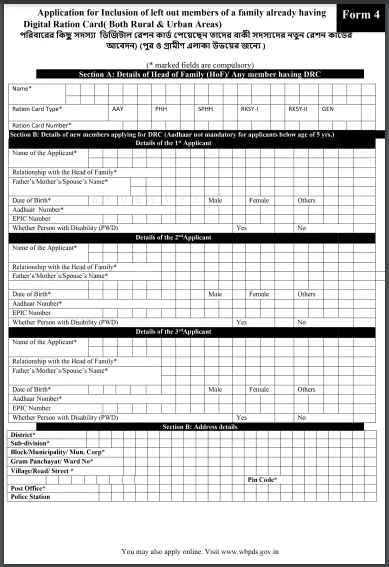
3. Specify the Changes/Modifications:
- The form will have sections depending on the type of modification you are requesting. Here are the details for each:
Adding a New Member:
- Name: Enter the name of the new member you wish to add.
- Relationship: Specify the relationship of the new member with the head of the family (e.g., son, daughter, spouse).
- Age/Date of Birth: Mention the age or date of birth of the new member.
- Gender: Indicate the gender of the new member.
- Reason for Addition: Write down why the member is being added (e.g., birth of a child, marriage).
- Supporting Documents: Attach documents such as the birth certificate, marriage certificate, etc.
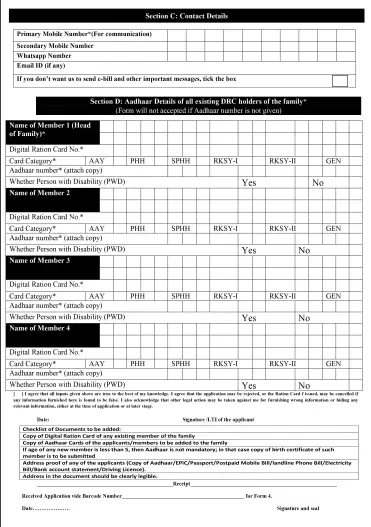
Deleting a Member:
- Name: Enter the name of the member you want to remove.
- Reason for Deletion: State the reason for deletion (e.g., death, member has moved to another location).
- Supporting Documents: Attach proof like a death certificate or residence transfer certificate.
Address Change:
- Old Address: Fill in the old address as per the current ration card.
- New Address: Enter the new address where you are residing.
- Supporting Documents: Provide proof of the new address, such as an electricity bill, Aadhaar card, or rent agreement.
4. Declaration:
- Signature/Thumb Impression: Sign the form or put a thumb impression at the end to declare that the information you provided is accurate.
- Date: Enter the date on which you are submitting the form.
5. Attach Supporting Documents:
- Depending on the type of modification, attach the relevant supporting documents such as:
- Birth certificate for adding a newborn.
- Death certificate for deleting a deceased member.
- Proof of address for changing address.
- Aadhaar card, voter ID, or any other government-issued ID for identity proof.
6. Submit the Form:
- After filling out the form and attaching all the necessary documents, submit it to your nearest ration card office, food supply department, or the office of the Sub-Divisional Controller (Food).
- In some cases, you may also be able to submit the form online through the WBPDS portal, depending on your district.
Important Tips:
- Double-check the details: Ensure all names, dates, and addresses are correctly entered.
- Keep copies: Always keep a copy of the filled form and the attached documents for your records.
- Follow-up: After submitting the form, follow up with the concerned office to track the status of your modification request.
By filling out WBPDS Ration Card Form 4 properly and attaching the necessary documents, you can ensure that your ration card details are updated seamlessly.
How To Online Fill Ration Card Form 4 PDF
Filling the WBPDS Ration Card Form 4 PDF online for changes or modifications in your ration card can be done through the official West Bengal Public Distribution System (WBPDS) portal. Below is a step-by-step guide on how to fill out the form online:
Visit the WBPDS Official Website:
- Go to the official website of the West Bengal Public Distribution System (WBPDS): https://wbpds.wb.gov.in.
Login to Your Account:
- If you already have an account, log in with your credentials such as your registered mobile number, ration card number, or OTP.
- If you are a new user, register by providing necessary details and create an account.
Go to the ‘Ration Card Application’ Section:
- Once logged in, find and navigate to the section labeled ‘Ration Card Services’ or ‘Apply for Modification’.
Select Form 4 (Modification Form):
- Look for Form 4, which is typically used for updating or modifying information related to your ration card, such as adding/removing members or changing the address.
Fill in the Required Details: Input all the necessary information in the fields provided, including:
- Ration Card Number: Your existing ration card number.
- Member Details: Current family members’ information.
- Addition/Removal of Member: If you are adding a new member, provide their details (name, age, relationship, etc.). For removing a member, select the person and give a reason (like death or migration).
- Address Change: If you need to update your address, fill in the new address with valid proof of residence.
- Upload Documents: Scan and upload the required documents (e.g., birth/death certificates, address proof, etc.).
- Review the Form: Double-check all the details you have entered to ensure that they are accurate and match the supporting documents.
- Submit the Form: After reviewing the form, submit it for processing. Once submitted, you will receive an acknowledgment or a reference number.
- Track Application Status: You can track the status of your application using the acknowledgment number provided after submission. Go to the ‘Track Application’ section of the WBPDS website and enter the reference number to view updates.
After submission, the ration card office will verify the provided details, and the updates or modifications will be made to your ration card.
Documents required for Ration Card Form 4 PDF Fill Up
When applying for modifications or updates to an existing ration card using WBPDS Ration Card Form 4, specific documents are required to support the changes you wish to make. Below is a list of documents that may be needed, depending on the nature of the request (e.g., addition, deletion, or change of details).
1. For Addition of a New Family Member:
- Birth Certificate (for a newborn child).
- Marriage Certificate (if adding a newlywed spouse).
- Aadhaar Card or any other government-issued identity proof of the new member.
- Proof of Address (same as the existing ration cardholder).
- Passport-sized Photograph of the new member.
2. For Deletion of a Family Member:
- Death Certificate (if the member has passed away).
- Proof of Migration/Relocation (if the member has moved permanently to another location).
- Application Letter stating the reason for the deletion (e.g., migration, death).
3. For Change of Address:
- Proof of New Address (such as utility bills, Aadhaar card, voter ID card, or rent agreement showing the new address).
- Existing Ration Card (for updating the details).
4. For Correction/Updating Details (e.g., Name, Age, etc.):
- Aadhaar Card or any other government-issued identity proof showing the correct details.
- Old Ration Card (for cross-verification of current details).
- Supporting Documents for the specific correction (e.g., birth certificate for correcting age or name).
5. For Splitting of Family or Creating a New Ration Card (if a family member is starting a separate household):
- Proof of Separate Residence (like a new electricity bill or rent agreement for the separate address).
- Aadhaar Card or other identity proof of the member splitting off.
- Old Ration Card (to show their inclusion in the current family).
- General Documents Required for All Changes:
- Aadhaar Card (for all members involved in the change).
- Proof of Address (for address-related updates or new members).
- Ration Card Copy (current card for which the changes are requested).
- Passport-Sized Photographs of the applicant or new members.
Submission:
After completing Form 4 and attaching the necessary documents, the application can be submitted to the nearest Ration Card Office or online through the WBPDS portal, if applicable.
Required Eligibility for Wbpds Ration Card Form 4 PDF
Depending on the type of modification you are applying for, you will need to submit the following documents:
- For addition of a family member: Birth certificate, marriage certificate, or any other legal document as required.
- For deletion of a member: Death certificate, proof of migration or relocation, etc.
- For change of address: Proof of new address such as an electricity bill, property tax receipt, rent agreement, or similar documents.
- For correction of details: Valid ID proof (Aadhaar, PAN, Voter ID, etc.) that contains the correct information.
By meeting these eligibility criteria and providing the necessary documentation, you can successfully submit WBPDS Ration Card Form 4 to update or modify your ration card.
Ration Card Form 4 PDF Submission
Once filled out, the form, along with the required documents (such as birth certificates, death certificates, proof of residence, etc.), should be submitted to the nearest ration card office or food supply department for processing. WBPDS Form 4 plays a crucial role in ensuring that ration card information is kept up to date, enabling families to continue receiving their entitled benefits under the public distribution system (PDS).
Summary of Ration Card Form 4 PDF Download 2025
The Ration Card Form 4 is a key document under the WBPDS (West Bengal Public Distribution System) used to update or modify existing ration card details. It allows users to add or remove family members, update personal details, or change the address on their ration card. To download the Ration Card Form 4 PDF in 2025, visit the official WBPDS website at wbpds.wb.gov.in, navigate to the 'Forms' section, locate Form 4, and download the PDF. After filling it out, submit the form to the local ration office for processing.
What is WBPDS Ration Card Form 4?
WBPDS Ration Card Form 4 is a form used for modifying or updating details on an existing ration card in West Bengal. This includes adding or removing members, changing the address, or correcting personal details.
Where can I download WBPDS Ration Card Form 4 PDF?
You can download the Form 4 PDF from the official WBPDS website: https://wbpds.wb.gov.in under the "Forms" or "Downloads" section.
What are the common reasons for using Form 4?
Common reasons include adding a new family member (like a newborn), removing a deceased or relocated member, updating the address, or correcting any other personal information.
Can I use Form 4 to add a new member to my ration card?
Yes, Form 4 is used to add new family members, such as a spouse or newborn child, to your existing ration card.
Can I use Form 4 to remove a deceased family member?
Yes, Form 4 is also used to remove a deceased family member or someone who has relocated from the ration card.
Is Form 4 applicable for changing the address on the ration card?
Yes, you can use Form 4 to change the address if you have moved to a new residence.
Do I need to submit any documents along with Form 4?
Yes, you will need to provide relevant supporting documents, such as birth certificates (for new members), death certificates (for deceased members), address proof (for changing addresses), etc.
Where do I submit WBPDS Ration Card Form 4 after filling it out?
Once filled, you should submit the form to the nearest ration card office or the designated food supply office in your locality.
Is there any fee for submitting WBPDS Ration Card Form 4?
Generally, there is no fee for submitting Form 4. However, local authorities may specify minimal charges for certain services, so it's best to check with your local ration office.
How long does it take to process WBPDS Ration Card Form 4?
Processing times can vary, but it typically takes around 15 to 30 days for changes to reflect in the ration card.
Can I fill out WBPDS Ration Card Form 4 online?
Depending on the availability of online services in your district, you may be able to fill out and submit the form online through the official WBPDS website.
Can Form 4 be used for correcting spelling errors in the ration card?
Yes, if there are spelling mistakes in the names or other personal details, you can use Form 4 to request corrections.
What happens after I submit Form 4?
After submission, the local authorities will verify the provided information and documents. If everything is in order, they will update your ration card details accordingly.
How can I track the status of my Form 4 submission?
You can check the status of your submission by visiting the WBPDS website or contacting your local ration office.
Is there a deadline for submitting Form 4 after a member’s death?
While there is no strict deadline, it's advisable to submit Form 4 as soon as possible after the event, such as a death or relocation, to keep your ration card information updated.
Can I submit Form 4 at any ration office in West Bengal?
You should submit the form to the ration office or food supply office responsible for your area or district.
Can I download Form 4 in Bengali or Hindi?
Yes, the WBPDS Ration Card Form 4 is often available in regional languages like Bengali or Hindi on the official website.
What should I do if my Form 4 request is rejected?
If your Form 4 request is rejected, you can inquire at the local ration office to understand the reason for rejection and rectify any issues with the provided documents or details.
Can I apply for multiple changes (e.g., adding and removing members) in a single Form 4 submission?
Yes, you can request multiple changes, such as adding and removing members or updating the address, in one submission of Form 4.
What should I do if I lose my ration card during the Form 4 process?
If your ration card is lost, report it to the local ration office and apply for a duplicate card. You can still submit Form 4 for changes once the new card is issued.
 Telegram
Telegram
Comments Shared by People