Subhadra Yojana Odisha Form: Odisha Subhadra Yojana Form pdf
In a remarkable move towards empowering women of economically weaker sections, the Government of Odisha has launched the Odisha Subhadra Yojana. The scheme, announced for the year 2024, aims to provide financial assistance to women, enabling them to uplift their living conditions and become self-reliant. Women who meet the eligibility criteria can avail themselves of Rs. 50,000 over a period of five years. This assistance will be provided in installments to ensure sustained support.

If you are looking to download the Odisha Subhadra Yojana Form PDF, this article will guide you through the process, eligibility criteria, benefits, and more. This is a comprehensive guide for women interested in applying for the Subhadra Yojana and those who want to know how to apply online.
Table of Contents
☰ Menu- Keypoints of the Odisha Subhadra Yojana
- How will the Subhadra Yojana Form PDF look like
- Odisha Subhadra Yojana Form PDF Download
- How does the Subhadra Yojana Application Form pdf look like?
- How to Download Odisha Subhadra Yojana Form PDF by Mobile Phone
- Step 1: Open Browser on Your Mobile Phone
- Step 2: Visit the Official Website
- Step 3: Locate the “Download Form” Link
- Step 4: Click on the Download Link
- Step 5: Open the PDF File
- Step 6: Fill Out the Form
- Alternative Method: Using Mo Seva Kendra App (if available)
- How to Print Odisha Subhadra Yojana Form PDF: Step-by-Step Guide
- Printing from Mobile Phone Subhadra Yojana Form PDF
- Printing from Computer (Windows or Mac)
- Impotent link
- FAQ
Keypoints of the Odisha Subhadra Yojana
| Key Details | Description |
|---|---|
| Scheme Name | Odisha Subhadra Yojana |
| Financial Assistance | Rs. 50,000 over 5 years |
| Annual Benefit | Rs. 10,000 (Rs. 5,000 in two installments) |
| Installment Schedule | First Installment: Raksha Bandhan Second Installment: International Women’s Day |
| Eligibility | Women residents of Odisha Belong to economically weaker sections covered under NFSA or SFSS |
| Age Criteria | 21 to 60 years |
| Incentive for Digital Transactions | Rs. 500 to 100 beneficiaries who complete the maximum digital transactions per year |
| Application Process | Online at subhadra.odisha.gov.in or Offline at Anganwadi Centers, Mo Seva Kendras, Block Offices |
| Required Documents | Aadhaar Card, PAN Card, Income Certificate, Age Certificate, Caste Certificate, Bank Account Passbook |
| Application Start Date | 4th September 2024 |
| Application End Date | Not Announced |
| Subhadra Card | ATM cum Debit Card provided to beneficiaries |
How will the Subhadra Yojana Form PDF look like
What does the Subhadra Yojana Form PDF look like? Here we have provided both the image and PDF of the Subhadra Yojana Form PDF. Here below you can see the image of how the Subhadra Yojana Form looks. See in this image
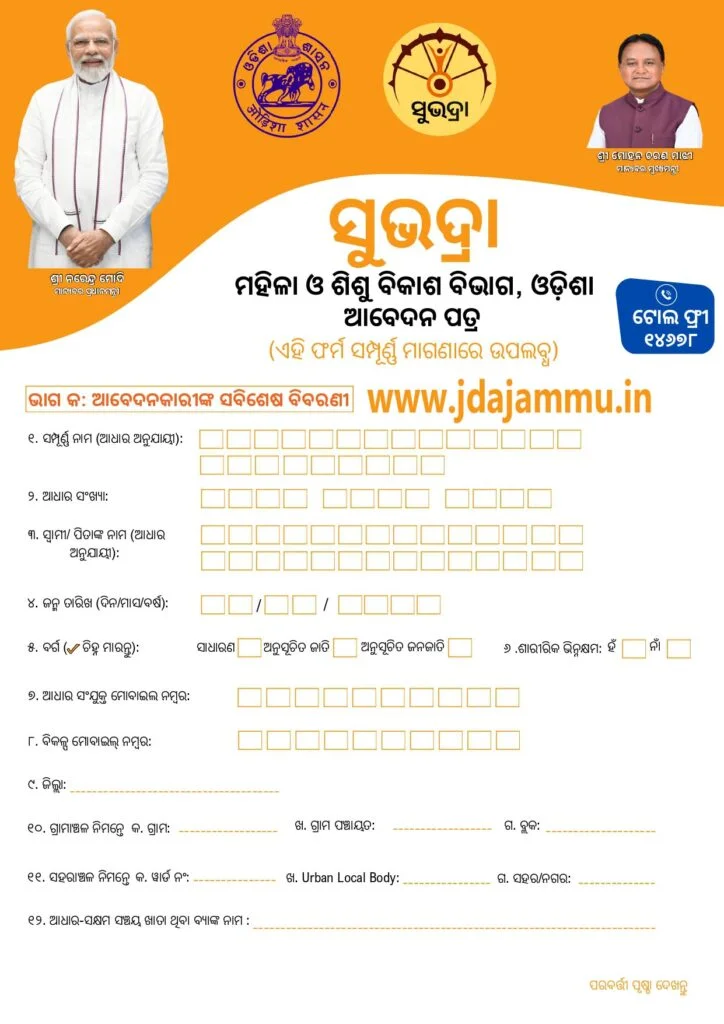
So you saw in this image that the application form of Odisha Subhadra Yojana will look like this which is in Odisha language. You can take advantage of the scheme by clicking on this form and submitting it in the manner mentioned below.
Odisha Subhadra Yojana Form PDF Download
The Odisha government has made the Subhadra Yojana Odisha Application Form available online for easy access. If you are eligible, you can download the Odisha Subhadra Yojana Form PDF and start the application process. Here’s how:
- Visit the official website at subhadra.odisha.gov.in.
- On the homepage, look for the link to the Odisha Subhadra Yojana Form PDF.
- Download the form and fill in the necessary details, including your personal information, Aadhaar number, and income details.
Alternatively, eligible women can also collect the form offline from Anganwadi Centers, Mo Seva Kendras, Block Offices, or Urban Local Bodies offices.
How does the Subhadra Yojana Application Form pdf look like?
Here we have added the Subhadra Yojana form in PDF format which you can see. You will get 4 pages in this PDF, in which you do not have to print page 1 while printing and you have to print page 2,3,4, these last three pages for Subhadra Yojana. See here, this is how the PDF file of Subhadra Yojana application form looks like.
For Odisha Subhadra Yojana, you can download this PDF form, for this, this is the direct link where this PDF opens directly.
How to Download Odisha Subhadra Yojana Form PDF by Mobile Phone
Step 1: Open Browser on Your Mobile Phone
- Open any web browser (Google Chrome, Safari, Firefox, etc.) on your mobile device.
Step 2: Visit the Official Website
- Type the official website URL subhadra.odisha.gov.in in the search bar and press enter. This will take you to the homepage of the Odisha Subhadra Yojana.
Step 3: Locate the “Download Form” Link
- On the homepage, look for the Odisha Subhadra Yojana Form PDF Download link. It is usually available under the Apply Online or Forms section.
Step 4: Click on the Download Link
- Once you find the link for the Subhadra Yojana Application Form, click on it. This will start downloading the PDF file directly to your mobile phone.
Step 5: Open the PDF File
- After the download is complete, navigate to the “Downloads” folder or the notification bar where the downloaded file is saved.
- Tap on the downloaded file to open the Subhadra Yojana Odisha Form PDF.
Step 6: Fill Out the Form
- You can either fill out the form digitally using a PDF editor app on your phone or print the form later to fill it manually.
Alternative Method: Using Mo Seva Kendra App (if available)
Some government services, like the Subhadra Yojana, might be integrated with apps like Mo Seva Kendra. Here's how you can use the app to download the Subhadra Yojana Form PDF:
- Install the App: Download the Mo Seva Kendra app from the Google Play Store or Apple App Store.
- Login or Register: Register using your mobile number and Aadhaar details.
- Search for Odisha Subhadra Yojana: In the app, search for the Subhadra Yojana form.
- Download the Form: Once found, you can download the Subhadra Yojana Form PDF directly to your mobile phone.
How to Print Odisha Subhadra Yojana Form PDF: Step-by-Step Guide
If you've already downloaded the Odisha Subhadra Yojana Form PDF and want to print it, follow these easy steps to print the form from your mobile or computer. And if you want to download Odisha Subhadra Yojana Form PDF, then download Odisha Subhadra Yojana Form PDF through the direct link above and print it like this
Printing from Mobile Phone Subhadra Yojana Form PDF
- Step 1: Open the Form PDF on Your Mobile - Locate the Odisha Subhadra Yojana Form PDF file in your mobile’s “Downloads” folder or file manager. Tap on the file to open it in a PDF viewer app (such as Adobe Acrobat Reader or Google Drive PDF Viewer).
- Step 2: Check for Printer Connection - Ensure your mobile phone is connected to a Wi-Fi printer. If you are using a wireless printer, make sure both your phone and printer are connected to the same Wi-Fi network.
- Step 3: Print the Form :- Once the PDF is open, tap the three dots (options) in the top right corner of the screen. Select the Print option from the dropdown menu. Choose your printer from the list of available printers. Select the number of copies you want to print. Tap on Print, and the form will start printing.
Printing from Computer (Windows or Mac)
- Step 1: Open the Form PDF on Your Computer If you downloaded the Odisha Subhadra Yojana Form PDF on your computer, locate the file in the “Downloads” folder. Double-click the file to open it in a PDF viewer (such as Adobe Acrobat Reader or your default browser like Chrome).
- Step 2: Connect to a Printer - Ensure your computer is connected to a printer (either via USB or wirelessly via Wi-Fi).
- Step 3: Print the Form With the PDF file open, click on File in the top-left corner of the window. Select Print from the dropdown menu, or use the keyboard shortcut (Ctrl + P for Windows or Command + P for Mac). In the print settings window, choose your printer from the list of available printers. Set the number of copies you wish to print. Click on the Print button, and your form will be printed
Impotent link
| Official Website | subhadra.odisha.gov.in |
| SOP | Subhadra Yojana SOP Download |
| Guideline | Guideline PDF |
| Grievance | Grievance Subhadra Yojana |
| Form PDF | Download FOrm PDF |
Keyword - Subhadra Yojana Form PDF Download, Odisha Subhadra Yojana Form PDF Formet, Subhadra Yojana Form PDF PDF Image, Subhadra Yojana Form PDF Download, Subhadra Yojana Form PDF Print, Subhadra Yojana form fill, Subhadra yojana sop pdf download, Subhadra yojana form image, Subhadra Yojana Online Apply 2024 Odisha, Subhadra yojana guidelines pdf download, Subhadra form,, Subhadra yojana apply form download,
FAQ
What is the Odisha Subhadra Yojana?
Odisha Subhadra Yojana is a government initiative aimed at providing financial assistance of Rs. 50,000 to eligible women in economically weaker sections of Odisha. The assistance is distributed in Rs. 10,000 annually over five years through installments of Rs. 5,000.
How can I download the Odisha Subhadra Yojana Form PDF?
You can download the Odisha Subhadra Yojana Form PDF by visiting the official website at subhadra.odisha.gov.in. On the homepage, search for the “Download Form” link and click to download the form in PDF format.
Can I fill out the Odisha Subhadra Yojana Form PDF online?
Yes, you can fill out the form online by visiting the official website and completing the application process after downloading the form. You need to upload your details and necessary documents online.
Where can I get the Subhadra Yojana Form PDF offline?
The Subhadra Yojana Form PDF can be collected offline from local Anganwadi Centers, Mo Seva Kendras, Block Offices, Urban Local Bodies offices, and Common Service Centres.
What documents are required to submit along with the Odisha Subhadra Yojana Form PDF?
The following documents are required: Aadhaar Card PAN Card Age Certificate Income Certificate Caste Certificate Ration Card Bank Account Passbook Mobile Number Address Proof
Can I apply for the Subhadra Yojana through my mobile phone?
Yes, you can download and fill out the Odisha Subhadra Yojana Form PDF through your mobile phone. Simply visit subhadra.odisha.gov.in on your mobile browser and download the form, or use a PDF editing app to fill it digitally.
How can I print the Odisha Subhadra Yojana Form PDF after downloading it?
Once downloaded, you can print the Subhadra Yojana Form PDF by connecting your mobile or computer to a Wi-Fi or USB printer. Alternatively, you can save the form to a USB drive and print it at a local print shop.
What is the eligibility to apply using the Odisha Subhadra Yojana Form PDF?
To be eligible: The applicant must be a resident of Odisha. The applicant should be between 21 and 60 years old. The applicant’s family income should not exceed Rs. 2.50 lakh annually. The applicant must belong to a family covered under the National Food Security Act (NFSA) or State Food Security Scheme (SFSS).
Is there a deadline to submit the Odisha Subhadra Yojana Form PDF?
The application process started on 4th September 2024. The last date to apply has not yet been announced. It's recommended to check the official website regularly for updates.
What should I do if I face issues while downloading or submitting the Odisha Subhadra Yojana Form PDF?
If you encounter any issues while downloading or submitting the form, visit a nearby Mo Seva Kendra or Common Service Centre (CSC) for assistance, or reach out to the helpline available on the official website.
Can I apply for the Odisha Subhadra Yojana offline?
Yes, you can apply offline by collecting the application form from Anganwadi Centers, Mo Seva Kendras, or Block Offices, filling it out, and submitting it with the required documents.
 Telegram
Telegram