PRAN Card – How to Apply Online & Print, Required Documents
PRAN Card – The National Pension System (NPS) was introduced by the Indian government to help individuals build a retirement fund by contributing annually during their working years. Initially, the scheme was available only to government employees, but it was later extended to workers in other sectors as well. Through the NPS, individuals can invest in a growth-oriented medium, where their contributions are linked to market returns. Over time, this investment grows, allowing individuals to accumulate a substantial corpus that can be used to support their lifestyle post-retirement. Continue reading this article to learn all the essential details related to the PRAN Card.
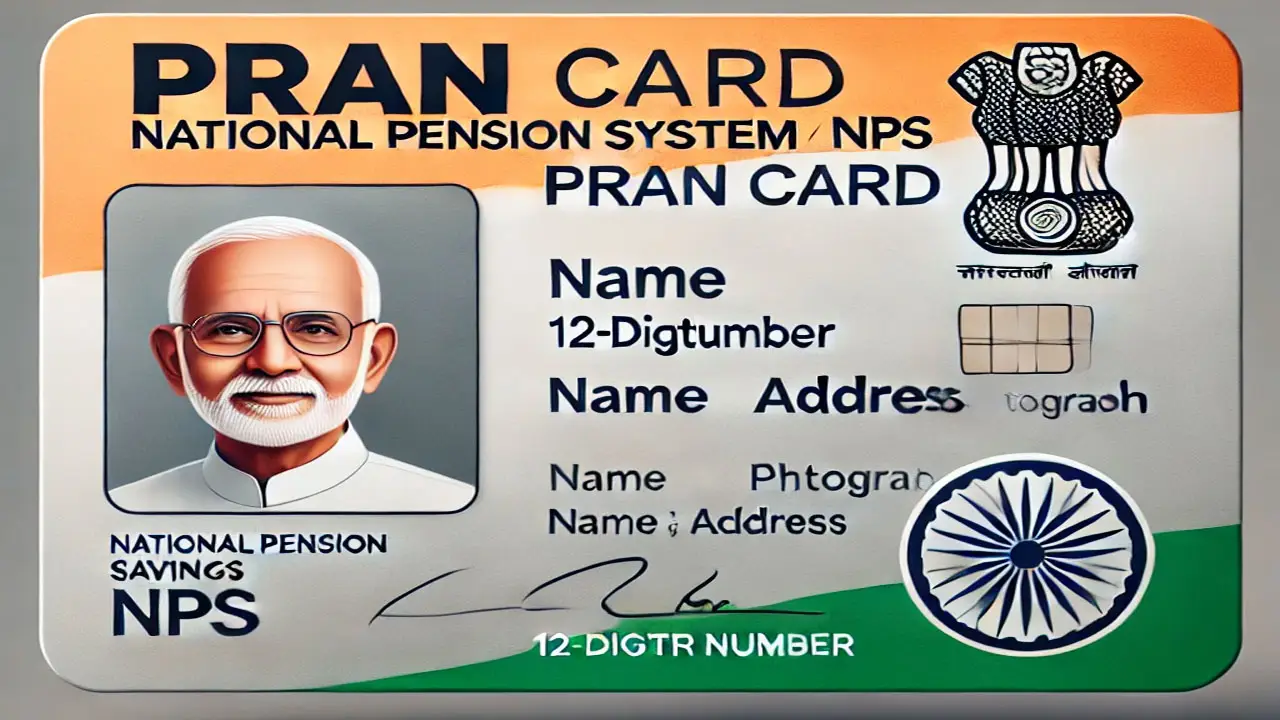
Table of Contents
☰ Menu- PRAN Card 2025
- Required Documents for PRAN Card
- Steps to Apply for PRAN Card Offline
- Steps to Apply for PRAN Card Using PAN
- Steps to Apply for PRAN through Aadhaar
- Steps to have your PRAN Card activated
- Steps to login to PRAN Card portal for NPS
- How is e-PRAN Printed?
- Summary of PRAN Card – How to Apply Online
PRAN Card 2025
A Permanent Retirement Account Number (PRAN) is a unique 12-digit identification number assigned to every new member of the National Pension System (NPS). Once a person successfully registers for NPS, they are issued a PRAN, which serves as a key for tracking contributions and pension withdrawals. Each individual can only hold one PRAN throughout their lifetime, and it remains active and accessible from anywhere in India. All NPS subscribers are required to have a PRAN, and they also have the option of holding a physical PRAN card as a tangible copy of their PRAN.
Subscribers can maintain both Tier I and Tier II accounts within the Permanent Retirement Account. The Tier I account is mandatory for all NPS members and is meant for retirement savings. Contributions made to this account are locked until retirement, and the amount cannot be withdrawn beforehand. In contrast, the Tier II account is a voluntary savings account, allowing the account holder to withdraw funds at any time. However, the Tier II account does not offer the same tax benefits as the Tier I account, where contributions are eligible for tax deductions.
Required Documents for PRAN Card
Some of the important documents required for PRAN Card are as follows:
- Aadhaar card
- PAN card
- Signature
- Passbook or cancelled cheque
- Passport-sized photograph
- Passport
Steps to Apply for PRAN Card Offline
To apply for a PRAN Card offline, follow the steps outlined below:
- Visit an Authorized Point of Presence (PoP): The first step is to visit a Point of Presence (PoP) authorized by the National Pension System (NPS). These are centers where NPS services are provided.
- Fill out the PRAN Application Form: At the PoP, you need to complete the NPS Application Form Annexure S1, which is the official form for applying for a PRAN card.
- Provide Required Details: The form will require you to provide the following details:
- Personal Details: Information such as your name, date of birth, and contact details.
- Nomination Details: Information about your nominee(s) for the pension benefits.
- Employment Details: Details regarding your current employment status or profession.
- Scheme Details: Information about the specific NPS scheme you wish to enroll in.
- Declaration: A declaration confirming your consent to the Pension Regulatory Fund and Development Authority (PRFDA).
- Submit the Application: After carefully filling out the application form, submit it to the concerned official at the PoP for processing.
By following these steps, you can apply for a PRAN card offline.
Steps to Apply for PRAN Card Using PAN
To apply for a PRAN card using your PAN, follow these steps:
- Ensure You Have a Bank Account: To apply for a PRAN card through PAN, you need to have an active bank account.
- KYC Verification by the Bank: The bank will perform a Know Your Customer (KYC) check to verify your identity.
- Provide Accurate Details: Make sure the name and address you provide match exactly with the information registered with your bank.
- Enter Required Information: Fill in all the required details in the application form.
- Submit Scanned Documents: Upload scanned copies of the following documents:
- A cancelled cheque from your bank.
- Your PAN card.
- Upload Photo and Signed Document: Upload your recent photograph and a scanned copy of your signed document.
- Make the Payment: Go to the payment portal to complete the payment for your NPS account.
- E-sign or Print and Mail the Form: You can choose to e-sign the registration form for quicker processing, or you can print the form and mail it to the Central Recordkeeping Agency (CRA).
By following these steps, you can successfully apply for your PRAN card using PAN.
Steps to Apply for PRAN through Aadhaar
To apply for a PRAN card through Aadhaar, follow the steps below:
- Aadhaar OTP Authentication: The application process starts with Aadhaar OTP (One Time Password) authentication for NPS KYC.
- Receive OTP on Registered Mobile Number: The Aadhaar OTP will be sent to the mobile number registered with your Aadhaar card.
- Auto-fill Information: Once authenticated, the online form will automatically populate with demographic details (name, date of birth, etc.) and a photo from the Aadhaar database.
- Fill Out the Online Form: Complete the rest of the online form with any additional required details.
- Upload Scanned Signature: Upload a scanned copy of your signature in .jpeg or .jpg format, with a file size ranging from 4 to 12 KB, as part of the registration process.
- Upload a Scanned Photo: You have the option to upload a new scanned photograph, which can replace the one from your Aadhaar card.
- Make the Payment: To fund your NPS account, visit the payment gateway and complete the payment using a debit or credit card, or online banking.
By following these steps, you can successfully apply for a PRAN card through Aadhaar.
Steps to have your PRAN Card activated
If you applied for your PRAN card using your Aadhaar number, follow these steps to activate your PRAN card:
- Select the eSign Option: On the eSign / Print and Courier page of the application, choose the eSign option to proceed with the activation process.
- Receive OTP on Registered Mobile Number: The mobile number linked to your Aadhaar will receive a One Time Password (OTP.
- Enter the OTP: Enter the OTP you received on your mobile phone to verify your identity.
- Confirmation and Activation: After successfully entering the OTP, you will receive a confirmation, and your PRAN card will be activated.
Once activated, your PRAN card is ready to use for tracking your pension contributions and withdrawals.
Steps to login to PRAN Card portal for NPS
To access your NPS account using your PRAN card, follow these steps:
- Visit the NPS Login Portal: Go to the official NPS login portal.
- Select 'Login for Existing Subscribers': On the homepage of the portal, click on the option labeled ‘Login for Existing Subscribers’ if you already have a PRAN card.
- Enter PRAN and Password: On the next page, enter your Permanent Retirement Account Number (PRAN) as printed on your PRAN card. Additionally, provide the NPS account password you set up during registration.
- Access Your Account: After entering the PRAN and password, click on the Login button to access your NPS account.
Once logged in, you can manage your NPS account, monitor contributions, check withdrawal status, and make other necessary updates.
How is e-PRAN Printed?
To get an e-PRAN, applicants can follow these steps:
- Request for Printed PRAN Card: On the eSign / Print and Courier page, select the Print and Courier option to request a physical PRAN card. This will be printed and sent to you via courier.
- Print e-PRAN: If you wish to print the e-PRAN, log into your NPS account and use the Print e-PRAN option. This allows you to print a copy of your PRAN card directly.
- Download e-PRAN: To have a digital copy on your phone, you can download the e-PRAN card. This process is available within your NPS account and provides a PDF version of your PRAN card.
An e-PRAN is directly linked to your NPS account and is an essential document, especially when making a post-retirement claim from your NPS account. Having access to the e-PRAN card ensures that you can manage and track your NPS contributions and withdrawals efficiently.
Summary of PRAN Card – How to Apply Online
The PRAN Card, a unique 12-digit identification for NPS subscribers, tracks contributions and withdrawals. To apply online, you can use Aadhaar, PAN, or a bank account. Submit required documents, complete KYC, and make the payment. Once issued, you can access your NPS account, monitor contributions, and track withdrawals through the NPS portal.
What is a PRAN Card?
A PRAN (Permanent Retirement Account Number) card is a unique 12-digit identification number issued to each subscriber of the National Pension System (NPS). It serves as a key for tracking pension contributions and withdrawals.
Who is eligible for a PRAN Card?
Any Indian citizen, whether employed in the government or private sector, can apply for a PRAN card to participate in the NPS. Foreign nationals residing in India are also eligible.
How can I apply for a PRAN card online?
You can apply for a PRAN card through Aadhaar, PAN, or a physical application at an authorized PoP (Point of Presence). Online applications through Aadhaar or PAN require completing the registration form, submitting necessary documents, and making payment.
What documents are required to apply for a PRAN Card?
Essential documents include your Aadhaar card, PAN card, passport-sized photograph, a canceled cheque or passbook, and a signed declaration form.
Can I apply for PRAN card offline?
Yes, you can apply for the PRAN card offline by visiting a Point of Presence (PoP) and filling out the NPS application form. You will need to submit the required documents to complete the process.
What is the difference between Tier I and Tier II accounts in NPS?
Tier I Account is mandatory and meant for retirement savings, with contributions locked until retirement. Tier II Account is optional and offers more flexibility, allowing you to withdraw funds at any time, but it doesn't provide tax benefits.
How can I activate my PRAN Card?
After applying, select the eSign option on the application page, receive the OTP on your registered mobile number, and verify it to activate your PRAN card.
How do I login to the NPS portal using my PRAN card?
Visit the NPS Login Portal, select ‘Login for Existing Subscribers,’ and enter your PRAN number and NPS account password to access your NPS account.
Can I print my e-PRAN card?
Yes, you can print your e-PRAN card directly from your NPS account by selecting the Print e-PRAN option. You can also download a PDF version of the card for digital use.
What should I do if I lose my PRAN Card?
In case of a lost or stolen PRAN card, you can request a replacement by contacting your Point of Presence (PoP) or through the NPS customer service. You will need to verify your identity and submit a request for a duplicate card.
 Telegram
Telegram
Comments Shared by People