Pm Vidyalaxmi Portal Registration & Login 2024: @ vidyalakshmi.co.in Eligibility and Application Status
The PM Vidya Lakshmi Portal is a dedicated, government-backed platform designed to assist students in securing education loans and scholarships, ensuring that financial constraints do not hinder access to higher education. Announced by then Finance Minister Arun Jaitley in the 2015-16 budget, the portal aims to support India’s youth, with over 54% of the population under 25, by making them educated, skilled, and employable. The portal is a collaborative effort by the Department of Financial Services, Ministry of Finance, Department of Higher Education, Ministry of Education, and the Indian Banks Association (IBA).

Developed and managed by Protean eGov Technologies Limited (formerly NSDL eGovernance Infrastructure Limited), the portal offers a single-window platform where students can view, apply for, and track educational loans from various banks across India. Additionally, it links directly to the National Scholarship Portal for scholarship access, creating a comprehensive financial aid resource.
Accessible anytime and anywhere, this online solution simplifies and centralizes the loan application process, aiming to support students from poor and middle-class backgrounds to pursue their educational goals. The Vidya Lakshmi Portal embodies the government's commitment to fostering an inclusive education system that empowers students for the jobs of the 21st century.
Table of Contents
☰ Menu- Pm Vidyalaxmi Portal
- Latest News: 11 November 2024: Cabinet approves PM-Vidyalaxmi scheme
- Pm Vidyalaxmi Yojana Details - Key Points
- Purpose of PM-Vidya Lakshmi Scheme
- PM Vidyalakshmi Portal Registration
- Vidya Lakshmi Portal Student Registration
- Guidelines for Registering on Vidya Lakshmi Portal
- What are the features of Vidya Lakshmi Portal?
- Pm Vidyalaxmi Portal Benefits
- Eligibility required for Pm Vidyalakshmi Portal Registration
- Documents required for PM Vidyalaxmi Portal Registration
- Step To Pm Vidyalaxmi Portal Online Registration At www.vidyalakshmi.co.in
- Step To Pm Vidyalaxmi Portal Login At www.vidyalakshmi.co.in
- Pm Vidyalaxmi Portal Student Login Process
- Pm Vidyalaxmi Portal Bank Login Process
- PM Vidyalaxmi Portal GOVERNMENT LOGIN Process
- Pm Vidyalaxmi Portal EMI Calculator Process
- Pm Vidyalaxmi Portal Login Forgot Password Process
- How to Apply Pm Vidyalaxmi Scheme Education Loan
- Step to Search Vidyalakshmi Loan Online
- PM Vidyalakshmi Portal Contact Us
- Summary of PM Vidyalaxmi Portal Registration
Pm Vidyalaxmi Portal
The PM Vidyalakshmi Portal is an initiative by the Indian government to streamline and simplify the education loan process for students. This online platform serves as a one-stop solution where students can apply for multiple bank loans, check loan statuses, and access various government scholarship schemes for higher education. Managed by the National Securities Depository Limited (NSDL), the portal enhances transparency, speeds up approvals, and allows students to choose from numerous financial institutions. By creating an account on Vidyalakshmi, students can track loan applications and obtain details on interest rates and repayment terms, making higher education more accessible and affordable.
PM Internship Scheme 2024 Apply Online
Latest News: 11 November 2024: Cabinet approves PM-Vidyalaxmi scheme
On November 11, 2024, the Cabinet approved the PM-Vidyalakshmi scheme, a landmark initiative to support students in securing educational loans for higher studies. Designed to streamline financial assistance, this scheme provides students with a centralized online platform to access and apply for multiple loan options from various banks. Through the Vidyalakshmi portal, students can compare loan terms, monitor application statuses, and explore government scholarships tailored for education expenses. This move aims to simplify loan procedures, increase accessibility to higher education, and empower students to make informed financial choices, fostering a more inclusive educational landscape in India.
Pm Vidyalaxmi Yojana Details - Key Points
| Key Points | Details |
|---|---|
| Purpose | To provide a single platform for students to apply for education loans and access scholarships. |
| Announced by | Then Finance Minister Arun Jaitley, in the 2015-16 budget. |
| Managed by | Protean eGov Technologies Limited (formerly NSDL eGovernance Infrastructure Limited). |
| Collaborators | Department of Financial Services, Ministry of Finance; Department of Higher Education, Ministry of Education; Indian Banks Association (IBA). |
| Eligibility | Students seeking financial aid for higher education loans and scholarships. |
| Application Process | Online registration on the Vidyalakshmi Portal with a user ID and password. |
| Loan Options | Provides access to education loans from multiple banks across India. |
| Scholarship Access | Direct link to the National Scholarship Portal for additional funding opportunities. |
| Tracking Feature | Allows students to monitor loan application statuses, compare terms, and receive updates. |
| Accessibility | Accessible 24/7 from any location, supporting students nationwide. |
| Latest Update | On November 11, 2024, the Cabinet approved the scheme, further supporting streamlined access to financial aid for higher education. |
Purpose of PM-Vidya Lakshmi Scheme
The purpose of the PM-Vidya Lakshmi Scheme is to provide a streamlined, accessible platform for students seeking financial assistance for higher education in India. By centralizing the loan and scholarship application processes, the scheme aims to reduce the financial barriers that may hinder students from pursuing advanced studies. It serves as a single-window portal where students can view, apply for, and track education loans offered by various banks, as well as access government scholarships through integration with the National Scholarship Portal.
The scheme is specifically designed to assist students from low- and middle-income families, ensuring that financial limitations do not restrict educational opportunities. Ultimately, the PM-Vidya Lakshmi Scheme supports the government’s goal of building a more inclusive, skilled, and employable youth population for a competitive workforce in the 21st century.
PM Saubhagya Yojana Online Registration
PM Vidyalakshmi Portal Registration
Vidya Lakshmi is a first of its kind portal for students seeking Education Loan. This portal has been developed under the guidance of Department of Financial Services (Ministry of Finance), Department of Higher Education (Ministry of Education) and Indian Banks Association (IBA). The portal has been developed and being maintained by Protean eGov Technologies Limited (Formerly NSDL eGovernance Infrastructure Limited). Students can view, apply and track the education loan applications to banks anytime, anywhere by accessing the portal.
Vidya Lakshmi Portal Student Registration
Vidya Lakshmi Portal provides single window for Students to access information about various loan schemes provided by banks and make applications for Educational Loans. If you want to apply for education loan on Vidya Lakshmi portal, you must register on portal. Please provide essential details as mentioned in registration form.
Guidelines for Registering on Vidya Lakshmi Portal
- Name- Please enter student name as per 10th class marksheet or as per the marksheet attached with your loan application
- Mobile Number- Enter a valid mobile number. Student can provide mobile number of parent/guardian
- Email ID- Enter a valid email ID. Email ID will not be allowed to change. All necessary communications will be sent on this email ID.
What are the features of Vidya Lakshmi Portal?
Vidya Lakshmi Portal provides single window for Students to access information and make application for Educational Loans provided by Banks and Govt Scholarships. It has the following features:
- Information about Educational Loan Schemes of Banks
- Common Educational Loan Application Form for Students
- Apply to multiple Banks for Educational Loans
- Facility for Banks to download Students Loan Applications
- Facility for Banks to upload loan processing status
- Facility for Students to email grievances/queries relating to Educational Loans to Banks
- Linkage to National Scholarship Portal for information and application for Govt Scholarships
Pm Vidyalaxmi Portal Benefits
The PM Vidyalakshmi Portal offers several benefits to students seeking financial assistance for higher education. These benefits are designed to simplify the loan application process and make higher education more accessible. Here are some key benefits:
- Centralized Platform: The portal provides a single window for students to view, apply for, and track educational loans from various banks and access government scholarships.
- Access to Multiple Loan Options: Students can apply for loans from different banks across India, compare terms, interest rates, and repayment conditions to make informed decisions.
- Easy Loan Tracking: The portal allows students to track their loan application status in real time, ensuring transparency and helping them stay updated.
- Scholarship Access: Direct integration with the National Scholarship Portal enables students to apply for government scholarships, providing additional financial support.
- 24/7 Accessibility: The online nature of the portal means students can access it anytime and from anywhere, making it convenient for students across India.
- Streamlined Application Process: The portal eliminates paperwork and manual processes, making it faster and more efficient for students to apply for loans and scholarships.
- Support for All Income Groups: The scheme is designed to support students from low- and middle-income families, ensuring financial constraints do not limit educational opportunities.
- Grievance Redressal: Students can raise concerns or issues related to loans directly with banks through the portal, ensuring prompt resolution.
- Government Initiative: Backed by the Indian government and managed by Protean eGov Technologies Limited, the portal is a reliable and trusted platform for students.
The Vidyalakshmi Portal effectively bridges the gap between students and financial institutions, empowering them to pursue higher education without the burden of financial limitations.
Prime Minister Scholarship Scheme 2024
Eligibility required for Pm Vidyalakshmi Portal Registration
The eligibility criteria for PM Vidyalakshmi Portal Registration are as follows:
- Indian Students: The portal is designed specifically for Indian students who wish to pursue higher education in India or abroad.
- Admission to Higher Education: Students must have secured admission to a recognized institution for higher education in undergraduate, postgraduate, or professional courses.
- Financial Assistance Requirement: Students seeking financial assistance through education loans or government scholarships are eligible to register on the portal.
- Age Requirement: There is no specific age limit mentioned for registration, but the student must be applying for an education loan or scholarship to support their higher education.
- Valid Educational Documents: Students must provide accurate educational documents like the 10th-grade marksheet, admission letter, course details, and any other documents requested during the registration process.
- Parent/Guardian Details: Students may also be required to provide details about their parent or guardian, including contact information, as part of the registration process.
- Loan Eligibility Criteria: While the portal simplifies the process of applying for loans, individual banks may have their own specific eligibility criteria for granting education loans, such as minimum academic qualifications, loan amount, and credit history.
- Government Scholarship Eligibility: Students applying for government scholarships via the National Scholarship Portal linked to Vidyalakshmi must meet the specific eligibility criteria for each scholarship scheme.
By meeting these basic eligibility requirements, students can easily register on the PM Vidyalakshmi Portal and access various loan and scholarship options available for their higher education.
Documents required for PM Vidyalaxmi Portal Registration
To register on the PM Vidyalakshmi Portal and apply for education loans or scholarships, students need to provide the following documents:
- Identity Proof:
- Aadhar card or any government-issued ID (e.g., passport, voter ID, etc.) to verify the student's identity.
- Educational Documents:
- Class 10th Marksheets: To confirm the student’s basic educational qualification.
- Class 12th Marksheets: For students applying for undergraduate or postgraduate courses.
- Admission Letter: A letter or proof of admission to the educational institution for the course being pursued (UG/PG/professional).
- Course Details: A detailed description of the course, including its duration and fee structure.
- Parent/Guardian Details:
- Income Proof: Documents to verify the income of the student's parents/guardians (e.g., salary slip, tax returns, or income certificate) to assess financial need.
- Identity Proof: Identity documents of the parent or guardian (such as Aadhar card, voter ID, passport).
- Bank Account Details:
- Bank Account Information: The student's bank account number, IFSC code, and branch details (for loan disbursement or scholarship funds).
- Passport-sized Photographs:
- Some banks or scholarship programs might require recent passport-sized photographs for application processing.
- Address Proof:
- A document confirming the student’s permanent or current address (e.g., Aadhar card, utility bills, passport, etc.).
- Loan Application Form:
- A completed loan application form (if applying for an education loan through the portal), which can be downloaded from the portal.
These documents are generally required for the PM Vidyalakshmi Portal registration process and to apply for educational loans and scholarships. It’s important to ensure that all documents are up-to-date and accurate for smooth application processing.
Step To Pm Vidyalaxmi Portal Online Registration At www.vidyalakshmi.co.in
To register on the PM Vidyalakshmi Portal at www.vidyalakshmi.co.in, follow these step-by-step instructions:
- Visit the Official Website: Go to the official portal: www.vidyalakshmi.co.in.
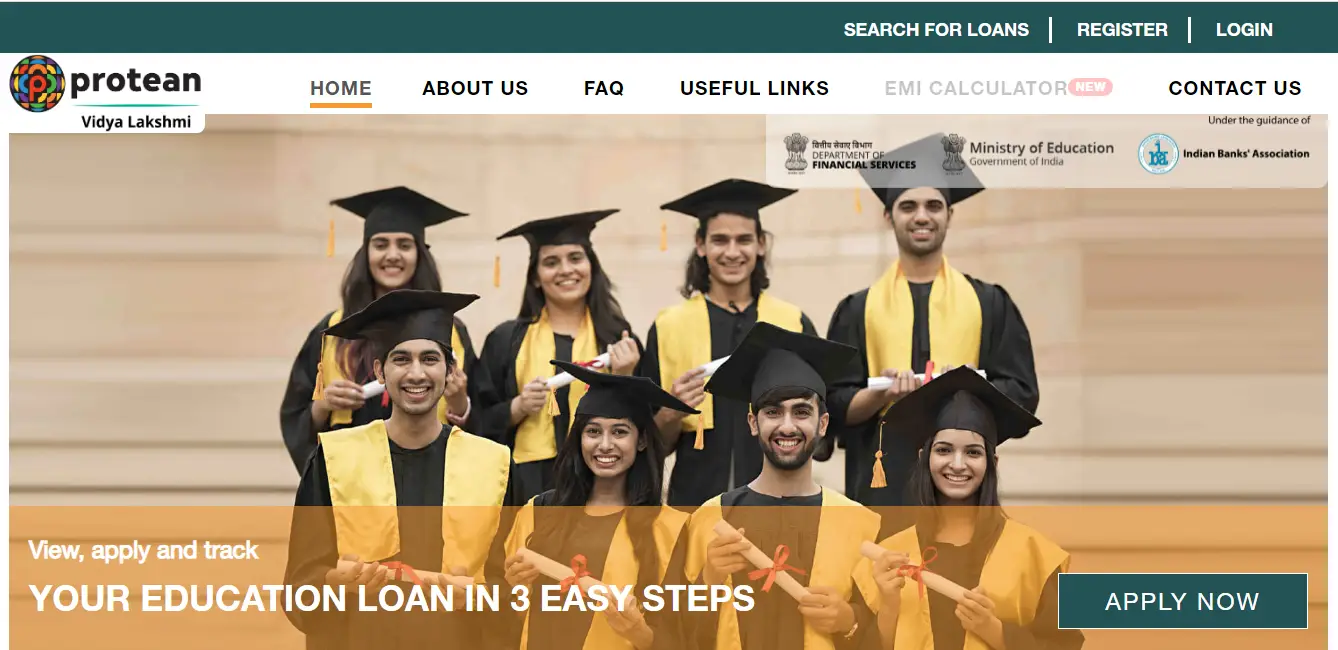
- Create a New Account: On the homepage, click on the "Register" button to begin the registration process.
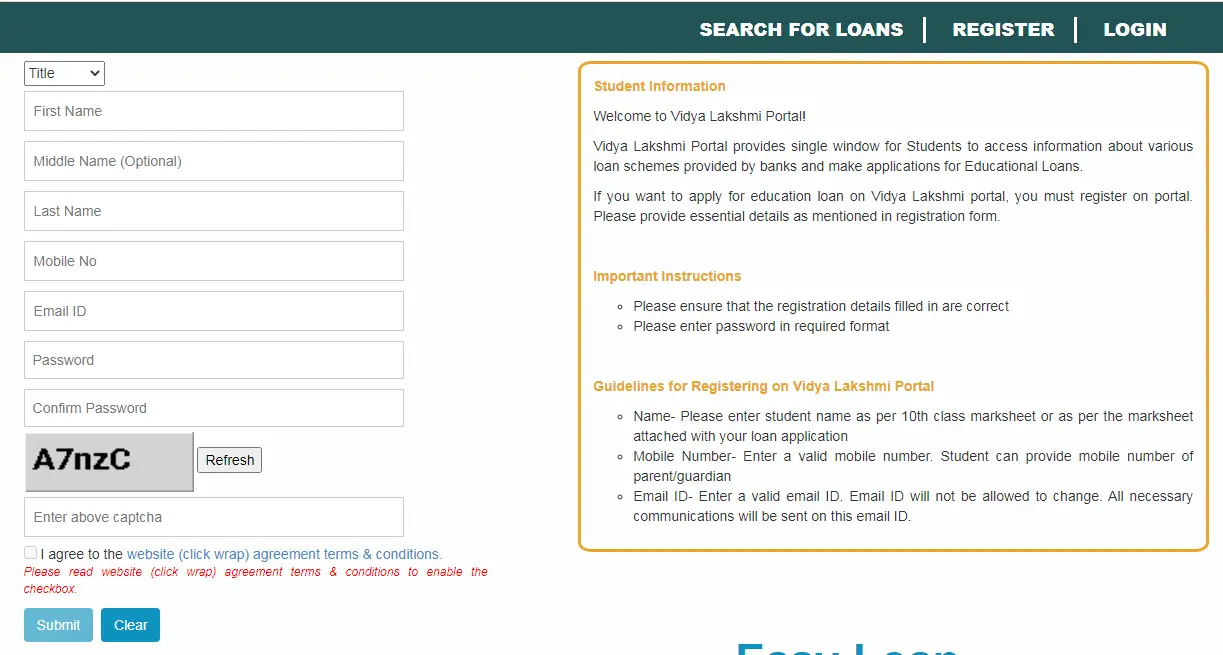
- Fill in Personal Details: You will be prompted to enter personal details such as:
- Student’s Name (as per Class 10 marksheet)
- Date of Birth
- Email ID (A valid and active email address)
- Mobile Number (a contact number for communications)
- Aadhar Number (for identity verification)
- Enter Academic Information: Fill in your academic details, such as:
- Course Name (Degree or course applied for)
- Admission Number or Roll Number (if applicable)
- Institution Name (where you have secured admission)
- Enter Bank Details: Provide the Bank Account Number and IFSC Code for the account where loan funds or scholarship amounts will be credited.
- Upload Documents: You will need to upload the necessary documents as required (Aadhar card, marksheets, admission letter, etc.). Ensure that the files are in the correct format (JPEG, PNG, or PDF) and do not exceed the size limit.
- Set a Password: Choose a strong password for your account, which will be used for logging in to the portal in the future.
- Submit Registration: After filling in all required fields and uploading the necessary documents, click on "Submit" to complete the registration process.
- Confirmation Email: Once you submit your details, you will receive a confirmation email containing your login credentials and further instructions.
By following these steps, you can easily register on the PM Vidyalakshmi Portal and access various educational financing options. Once logged in, you can apply for education loans, track loan application statuses, explore government scholarship opportunities, and manage all your educational financial aids through a single platform.
Step To Pm Vidyalaxmi Portal Login At www.vidyalakshmi.co.in
Here’s a short list of steps for logging into the PM Vidyalakshmi Portal:
- Visit the Portal: Go to www.vidyalakshmi.co.in.
- Click on "Login": Find the login section on the homepage.
- Enter User ID: Input your registered User ID.
- Enter Password: Provide the password you created during registration.
- Click "Submit": Hit the submit button to access your account.
Now you can apply for education loans, track loan statuses, and explore scholarship opportunities.
Pm Vidyalaxmi Portal Student Login Process
- First of all, go to the official website of PM Vidyalaxmi Portal.
- Click on the link "Student Login" in the login section on the home page of the website.
- Enter your email ID and password on the new page and fill in the captcha code.
- After this, you have to click on the login button.
- In this way, students can log in to PM Vidyalaxmi Portal.
Pm Vidyalaxmi Portal Bank Login Process
- First of all, go to the official website of Pm Vidyalaxmi Portal.
- Click on the link "Bank Login" in the login section on the home page of the website.
- In the new page, enter your email ID and password and fill the captcha code.
- After this, you have to click on the login button.
- In this way, you can log in to the bank on Pm Vidyalaxmi Portal.
PM Vidyalaxmi Portal GOVERNMENT LOGIN Process
- First of all, go to the official website of PM Vidyalaxmi Portal.
- Click on the link "GOVERNMENT LOGIN" in the login section on the home page of the website.
- In the new page, enter your email ID and password and fill the captcha code.
- After this, you have to click on the login button.
- In this way, you can do GOVERNMENT LOGIN on PM Vidyalaxmi Portal.
Pm Vidyalaxmi Portal EMI Calculator Process
To use the PM Vidyalakshmi Portal EMI Calculator, follow these steps:
- Login to the Portal: Visit the PM Vidyalakshmi Portal and log in using your User ID and Password.
- Navigate to the EMI Calculator: Once logged in, look for the EMI Calculator option in the menu or under your loan details section.
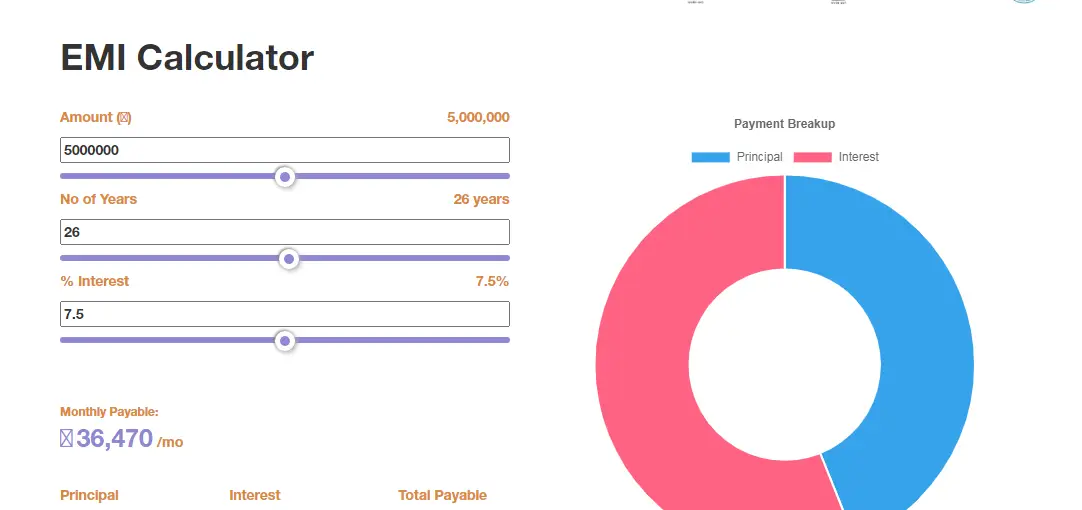
- Enter Loan Details:
- Loan Amount: Enter the total loan amount you have applied for.
- Interest Rate: Input the interest rate provided by your bank.
- Loan Tenure: Choose the loan repayment period (in months or years).
- Click on "Calculate": After entering all the required details, click the "Calculate" button.
- View EMI Details: The portal will display your EMI amount, showing how much you will need to pay monthly towards the loan.
By using this EMI calculator, you can estimate your monthly payments based on the loan amount, interest rate, and tenure.
Pm Vidyalaxmi Portal Login Forgot Password Process
If you have forgotten your PM Vidyalakshmi Portal password, follow these steps to reset it:
- Visit the Portal: Go to the official PM Vidyalakshmi Portal at www.vidyalakshmi.co.in.
- Click on "Forgot Password": On the login page, below the fields for User ID and Password, you will find the "Forgot Password" link. Click on it.
- Enter User ID: You will be prompted to enter your User ID (the one used during registration).
- Provide Registered Email ID: Enter your registered email ID. This is the email you used when you registered on the portal.
- Receive Password Reset Link: After entering the required details, click "Submit". The portal will send a password reset link to your registered email.
- Reset Password: Open the email you received and click on the reset link. You will be redirected to a page where you can create a new password.
- Log in with New Password: Once the password is successfully reset, go back to the login page, enter your User ID and new password, and click "Login".
Now you should be able to access your PM Vidyalakshmi Portal account again.
How to Apply Pm Vidyalaxmi Scheme Education Loan
To apply for an education loan under the PM Vidyalakshmi Scheme, follow these steps:
Step 1. Visit the PM Vidyalakshmi Portal
- Go to the official portal: www.vidyalakshmi.co.in.
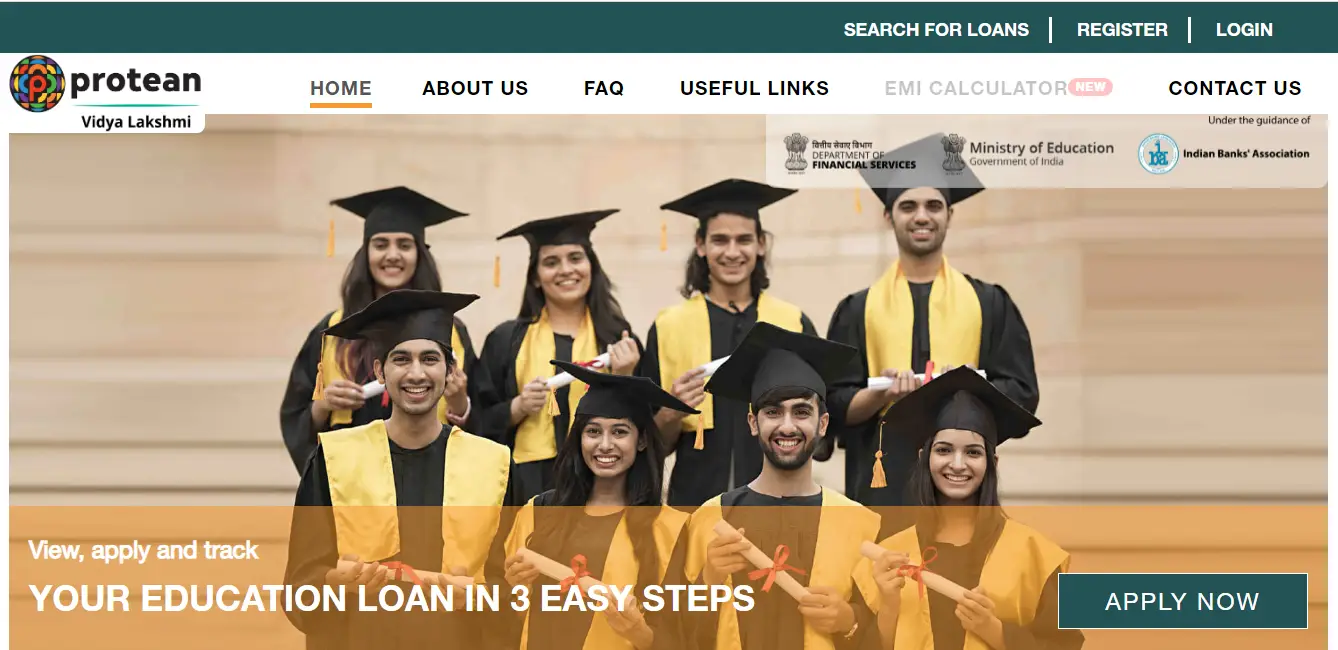
Step 2. Register on the Portal
- If you are a new user, click on "New User? Register here" and fill in the necessary details, including your name, mobile number, email ID, and educational information.
- Create a User ID and Password to complete the registration.
Step 3. Log in to Your Account
- After registration, log in to the portal using your User ID and Password.
Step 4. Select Loan Scheme
- On the dashboard, look for the "Educational Loan" section.
- Browse through the available loan schemes provided by various banks listed on the portal.
- Select the scheme that suits your needs, based on interest rates, loan amount, and eligibility.
Step 5. Fill in the Loan Application Form
- Once you’ve selected a loan scheme, click on it to open the application form.
- Fill in the required personal, academic, and financial details.
- Attach any necessary documents (e.g., proof of admission, identity proof, address proof).
Step 6. Submit the Application
- After completing the form, verify all details and click on the "Submit" button to send your loan application to the selected bank(s).
Step 7. Track Application Status
- You can track the status of your loan application directly from the portal.
- Once submitted, the bank will review your application, and you will receive updates on your approval, disbursement, or additional documentation requirements.
Step 8. Loan Disbursement
- If approved, the bank will disburse the loan amount as per the terms of the loan agreement.
By following these steps, you can easily apply for an education loan under the PM Vidyalakshmi Scheme and receive the necessary financial assistance for your higher education.
Step to Search Vidyalakshmi Loan Online
Here’s a simplified process to search for education loans online on the PM Vidyalakshmi Portal:
Step 1: Visit the Official Vidya Lakshmi Portal
- Go to the official website: www.vidyalakshmi.co.in.
- Click on the "Register" option if you're a new user.
Step 2: Register and Log In
- Complete the registration by providing your personal information like name, mobile number, email ID, etc.
- After registration, log in with the User ID and Password you created.
Step 3: Search for Loans
- Once logged in, you’ll see an option to search for loans.
- Click on the “Search for Loans” option to explore the available education loan schemes provided by multiple banks.
- Browse through the loans and choose the most suitable loan for your education.
This is the step-by-step process to search for loans on the PM Vidyalakshmi Portal. Make sure to compare different loan options based on interest rates and repayment terms before selecting one.
PM Vidyalakshmi Portal Contact Us
Protean eGov Technologies Limited (Formerly NSDL eGovernance Infrastructure Limited) (CIN U72900MH1995PLC095642)
Tel - 020-2567 8300
Working Hours- Monday to Saturday - 9:30 am to 6:00 pm
Head Office
Working Hours- Monday to Friday - 9:30 am to 6:00 pm
Mumbai
Address - Times Tower, 1st Floor, Kamala Mills Compound, Lower Parel, Mumbai - 400 013.
Fax - (022) 2491 5217
Branches Working Hours- Monday to Friday - 9:30 am to 6:00 pm
Kolkata
Address : 5th Floor, The Millenium, Flat No. 5W, 235/2A, Acharya Jagdish Chandra Bose Road, Kolkata - 700 020.
Tel - (033) 2281 4661 / 2290 1396
Chennai
Address : 6A, 6th Floor, Kences Towers, #1 Ramkrishna Street, North Usman Road, T. Nagar, Chennai - 600 017.
Tel - (044) 2814 3917 / 18
New Delhi
Address : 409/410, Ashoka Estate Building, 4th floor, Barakhamba Road, Connaught Place, New Delhi - 110 001.
Tel - (011) 2370 5418 / 2335 3817
Ahmedabad
Address : Unit No. 407, 4th floor, 3rd Eye One Commercial Complex Co-op. Soc. Ltd., Above Vijay Sales Stores C. G. Road, Near Panchvati Circle, Ahmedabad - 380006
Tel - (079) 2646 1376
Summary of PM Vidyalaxmi Portal Registration
The PM Vidyalakshmi Portal Registration process enables students to access various education loan schemes. To register, students must visit the official website, enter personal details like name, mobile number, and email, and create a login ID and password. After registration, they can log in to search and apply for loans from multiple banks, track loan applications, and access government scholarships, making higher education more accessible.
Can student register multiple times on Vidya Lakshmi?
Multiple accounts by student is not allowed in Vidya Lakshmi portal. Student can register only once on Vidya Lakshmi Portal.
How can I apply for Educational loan through Vidya Lakshmi?
The applicant must register and login to Vidya Lakshmi portal and then fill-up the Common Education Loan Application Form (CELAF) by providing all the necessary details. After filling the form, the applicant can search for Educational Loan and APPLY as per his/her needs, eligibility and convenience. Alternatively, the applicant can also search for Educational Loan after login and apply for the suitable Educational Loan by filling the CELAF.
What is Common Educational Loan Application Form (CELAF)?
The Common Educational Loan Application Form is the single form which students can fill to apply for Educational Loan to multiple banks / schemes. CELAF is the application form prescribed by Indian Banks Association (IBA) and accepted by all banks. This form is provided on Vidya Lakshmi portal to apply for Educational loan.
What is Sign up?
Students are required to complete sign up process to register on Vidya Lakshmi portal. Only Students who have completed "Sign up" / "Registration" process can apply for educational loan through Vidya Lakshmi portal.
What if I forget password of my Login ID?
You can click on Forgot password option provided on the Login page of Vidya Lakshmi portal and you will be asked to provide your registered e-mail address. Vidya Lakshmi portal will send a system generated password through an e-mail.
How will I know once Education Loan is approved?
The Bank will update the status of the application on Vidya Lakshmi portal. Students can view the status of the application on the applicant's dashboard on the portal.
Why is my loan application rejected?
You may not be eligible as per the norms laid down by the selected banks. Please contact the selected banks for more details.
What is on hold status of Loan application?
The Bank will mark the loan application status to on hold when the bank requires some further information or documents to be submitted by the student. The requirement will be indicated in the Remarks column and Student can check the same in the dashboard.
How is the money/educational loan disbursed?
Approved Educational Loan of an applicant will be disbursed directly by the bank outside the Vidya Lakshmi Portal. To know more, contact the bank you have selected.
Which are the banks I can apply for Educational loan through Vidya Lakshmi portal?
To view the list of registered banks on Vidya Lakshmi, Please see at the bottom of Home page.
How many applications for Educational Loan can be submitted by a student?
A student can apply to a maximum of three Banks through Vidya Lakshmi portal using CELAF.
How can I Reapply for Education Loan?
To Edit the Loan Application Form and Reapply to the same scheme again, request all applied banks to Close/Reject your applications on Vidya Lakshmi. Once all applications gets Closed/Rejected, 'Reapply for New Loan Scheme' option would get enabled in Loan Application Form tab.
What is rate of interest for the Educational loan?
The interest rate varies from bank to bank and scheme to scheme. Therefore, the applicant/student is requested to check the same on Loan Search page after login.
What is the PM Vidyalakshmi Portal?
The PM Vidyalakshmi Portal is a government initiative designed to provide students with a centralized platform to apply for education loans and scholarships from various banks and institutions across India.
Who can use the PM Vidyalakshmi Portal?
Indian students who are seeking financial assistance for higher education, whether in India or abroad, can use the portal.
How do I register on the PM Vidyalakshmi Portal?
To register, visit the official portal, fill in your personal and academic details, upload necessary documents, and create a user ID and password.
What are the eligibility criteria to register on the portal?
Students must have secured admission to a recognized educational institution and need financial assistance for education loans or scholarships.
What documents are required for registration on the PM Vidyalakshmi Portal?
Required documents include identity proof, educational documents (10th/12th marksheet, admission letter), parent/guardian income proof, and bank details.
Is there a specific age limit to apply for an education loan through the portal?
No specific age limit is mentioned, but applicants must be enrolled in a higher education course and meet the eligibility criteria of individual banks.
Can I apply for multiple education loans through the PM Vidyalakshmi Portal?
Yes, you can apply for education loans from multiple banks through the portal and compare their terms.
Is the PM Vidyalakshmi Portal linked to any government scholarship schemes?
Yes, you can apply for education loans from multiple banks through the portal and compare their terms.
Is the PM Vidyalakshmi Portal linked to any government scholarship schemes?
Yes, the portal provides direct access to the National Scholarship Portal, enabling students to apply for various government scholarships.
How can I track my education loan application on the PM Vidyalakshmi Portal?
After applying for a loan, you can track the application status on the portal and receive updates about approval or disbursement.
Which banks offer loans through the PM Vidyalakshmi Portal?
The portal provides access to loan schemes from multiple banks across India, including public and private sector banks.
How do I check the status of my scholarship application?
Scholarship status can be tracked through the National Scholarship Portal, which is linked to the PM Vidyalakshmi Portal.
Is the PM Vidyalakshmi Portal available 24/7?
Yes, the portal is an online platform accessible at any time and from anywhere.
Can I apply for both an education loan and a scholarship simultaneously?
Yes, you can apply for both an education loan and scholarships simultaneously via the portal.
How do I know if my education loan application has been approved?
The portal will provide updates regarding the approval status of your loan application.
What is the Common Educational Loan Application Form (CELAF)?
CELAF is a common application form available on the portal that allows students to apply for loans from multiple banks using a single form.
What should I do if I face issues or need assistance while using the portal?
You can raise grievances or queries directly through the portal to receive support from the respective bank or the portal's support team.
Are there any processing fees for using the PM Vidyalakshmi Portal?
The portal itself does not charge any registration or application fees. However, individual banks may charge processing fees for loan applications.
How do I login to the PM Vidyalakshmi Portal after registration?
Use your user ID and password to log in to the portal and access your loan or scholarship applications.
Can I edit or update my application details after submission?
Once the application is submitted, changes are generally not allowed. However, you can contact the concerned bank for any required modifications.
Is the PM Vidyalakshmi Portal secure for online transactions?
Yes, the portal employs secure online processes to ensure the safety of your personal and financial data.
 Telegram
Telegram
Comments Shared by People