Open Government Data Portal: Login & Registration @ data.gov.in
The Open Government Data Portal is an initiative by the National Informatics Centre (NIC), a key organization under the Government of India, operating under the Ministry of Electronics & Information Technology. This portal is hosted and managed by NIC and showcases how innovative uses of information technology are transforming the way data is handled and utilized. The platform aims to unlock the vast potential of India's public data, making it accessible and useful for citizens, developers, and organizations.
For more detailed information regarding the Open Government Data Portal, including its highlights, objectives, features, benefits, and steps to register and log in, please explore further.
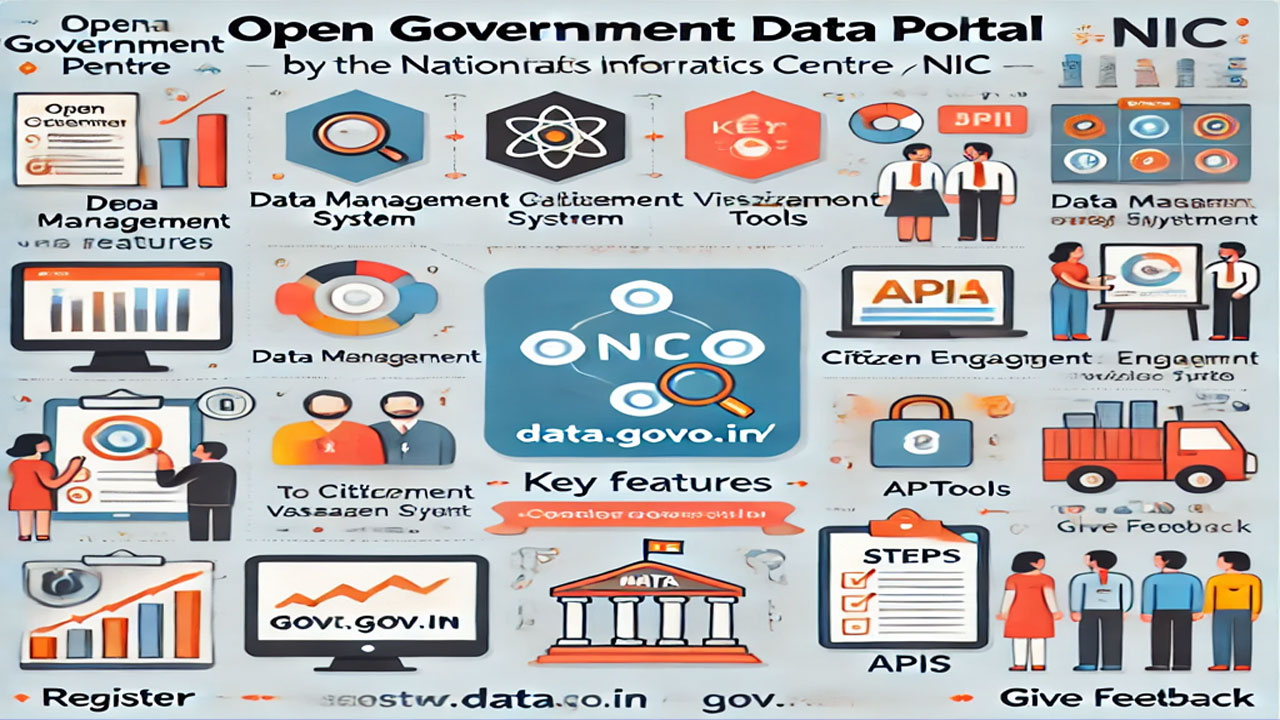
Table of Contents
☰ Menu- About Open Government Data Portal
- data.gov.in Portal Details in Highlights
- Open Government Data Portal Objective
- Features and Benefits of Open Government Data Portal
- Steps to Register on the Open Government Data Portal
- Steps to Login on the Open Government Data Portal
- Steps to Give Feedback
- Summary of Open Government Data Portal
About Open Government Data Portal
The Open Government Data (OGD) Platform India, accessible at https://data.gov.in, was established by the National Informatics Centre (NIC) under the Indian Open Data Policy (NDSAP). The policy aims to actively make government-owned data, including usage data, available to the public in an open and machine-readable format, in compliance with various related laws, regulations, and government policies. This initiative, built using Open Source Stack, aligns with Pillar 6 (Information for All) of the Digital India program.
The platform features visualizations, APIs, alerts, and other tools to encourage public participation in the development and improvement of the service. The user-friendly interface follows the Dublin Core metadata standards and includes dynamic menus, search-based reports, secure web access, a bulletin board, and exportable parametric and dynamic reports.
data.gov.in Portal Details in Highlights
| Portal Name | Open Government Data Portal |
|---|---|
| Established by | National Informatics Centre (NIC) |
| Objective | Make it easier for people to access government-owned shareable data |
| Beneficiaries | Citizens of India |
| Official Website | https://data.gov.in/ |
Open Government Data Portal Objective
The objective of the Open Government Data Platform India is to facilitate public access to government-owned data and information that can be shared, in a proactive and regularly updated manner, while adhering to the relevant policies, Acts, and Rules set by the Government of India. This initiative aims to enhance accessibility and utilization of government data, unlocking its potential for driving national development and fostering transparency and accountability.
Features and Benefits of Open Government Data Portal
The Open Government Data Portal offers several key features and benefits designed to enhance data accessibility and utilization:
- Data Management System: Ministries, Departments, and States contribute and publish resources in open formats (CSV, XLS, XML, ODS, JSON) either directly or via Web Services, using a workflow-based system.
- Citizen Engagement: Citizens and the community can submit ideas and data requests, helping ministries and departments prioritize data sharing. Submitted ideas can be supported by anyone.
- Single Window Access: The platform provides centralized access to datasets and applications published in open formats by various Ministries, Departments, Organizations, and States.
- Enhanced Data Discovery: It facilitates the discovery and use of public datasets through app development, mash-ups, and visualization.
- Direct Communication: Users can directly reach out to the Chief Data Officer (formerly known as the Data Controller) for any questions regarding available resources or their related obligations.
- Visualization Tools: The platform includes a variety of visualization tools, such as maps and different chart types like radar, bar, line, area, pie, and column charts.
- APIs for Dynamic Queries: APIs are available for querying datasets, allowing direct and dynamic access to specified data items.
- Update Alerts: Users can subscribe to alerts for updates to catalogs, keeping them informed about new data.
- Custom Widgets: Users can share, link, and consume a filtered collection of catalogs using custom widgets.
- Responsive Layout: The platform is designed with a responsive web layout, ensuring accessibility on both desktop and mobile devices.
- User Rating System: On a scale of 1 to 5, users can rate resources (datasets/apps) based on criteria like quality, accessibility, and usability.
- Event Site: A dedicated event site (https://event.data.gov.in) is available for managing workshops, hackathons, challenges, and more.
- Community Portal: A separate community portal (http://community.data.gov.in) offers a platform for knowledge exchange, allowing users to contribute through blogs, infographics, visualizations, and more using the data available on the platform.
- Visualization Engine: The platform’s visualization engine allows users to create visualizations of their own data.
Steps to Register on the Open Government Data Portal
To register on the Open Government Data Portal, follow these steps:
- Visit the Official Website: Open your browser and go to the official website of the Open Government Data Portal at https://data.gov.in/.
- Access the Homepage: The homepage of the website will load on your screen.
- Click on the Register Tab: On the homepage, locate and click on the Register tab to proceed with the registration process.
- Fill in the Registration Form: The registration form will appear. Enter all the required details such as your name, email address, country, date of birth, gender, and other necessary information.
- Complete the Registration: After filling in the form, click on the Create New Account button to finalize the registration process and create your account.
Steps to Login on the Open Government Data Portal
To register on the Open Government Data Portal, follow these steps:
- First of all, go to the official website of the Open Government Data Portal i.e., https://data.gov.in/.
- The homepage of the website will open on the screen.
- Click on the Login Button.
- Once you will click on the Login button, the login page will open on the screen.
- Now you will have two options to login i.e.,.
- Login with OTP
- Login with Password
- If you select log in with OTP, then enter your registered email id or mobile number.
- After that, an OTP will be sent to your registered email id or mobile number.
- Enter the received OTP and click on the Login button.
- Or else, If you select log in with password, then enter your registered email id or mobile number and the password.
- After that, click on the login button to get logged in to your registered account.
By following these steps, you will successfully log in to your registered account on the Open Government Data Portal.
Steps to Give Feedback
To provide feedback on the Open Government Data Portal, follow these steps:
- Visit the Official Website: Open your browser and go to the official website of the Open Government Data Portal at https://data.gov.in/.
- Access the Homepage: The homepage of the website will load on your screen.
- Click on the Feedback Option: On the homepage, locate and click on the Feedback option to open the feedback form.
- Fill in the Feedback Form: The feedback form will appear. Enter the required details such as your name, email ID, category, and feedback details.
- Submit Your Feedback: After filling out the form, click on the Submit button to submit your feedback.
By following these steps, your feedback will be successfully submitted to the Open Government Data Portal.
Summary of Open Government Data Portal
The Open Government Data Portal (https://data.gov.in) is an initiative by India's National Informatics Centre (NIC) to provide public access to government-owned data. It promotes transparency, accountability, and citizen engagement by offering data in open, machine-readable formats. The platform includes visualization tools, APIs, and citizen-driven data requests, enhancing data accessibility and fostering innovation.
What is the Open Government Data Portal?
It is a platform that provides public access to government-owned data in machine-readable formats to promote transparency and citizen engagement.
Who manages the Open Government Data Portal?
The portal is managed by the National Informatics Centre (NIC) under the Ministry of Electronics & Information Technology, Government of India.
What type of data is available on the portal?
The portal offers data from various ministries, departments, and states in formats like CSV, JSON, XML, and XLS.
Who can use the Open Government Data Portal?
The portal is accessible to all citizens, developers, researchers, and organizations who wish to explore or use government data.
How can I register on the Open Government Data Portal?
To register, visit the portal’s website, click the "Register" tab, fill in the required details, and create an account.
Can I access data without registering?
Yes, data can be accessed by anyone without registration, but to contribute ideas or request data, registration is required.
What formats are available for downloading data?
Data can be downloaded in open formats such as CSV, JSON, XML, XLS, and ODS.
How can I give feedback on the portal?
You can provide feedback by clicking on the "Feedback" option on the homepage, filling in the form, and submitting it.
What are the benefits of using this portal?
It enhances transparency, fosters innovation, supports data-driven decision-making, and enables citizens to engage with the government.
How can I get updates on new data?
Users can subscribe to alerts for updates on datasets or catalogs to stay informed about new data releases.
 Telegram
Telegram
Comments Shared by People