Loucha Pathap 2025: Check Manipur, Jamabandi/ Patta PDF Download
The government of Manipur has introduced Loucha Pathap, a digital platform designed to provide easy access to land records and other related data. Through this online gateway, users can retrieve comprehensive details about any plot of land, including the owner's name, the land's market value, its assessed worth, the area of the land, and other relevant information. Read below to check the detailed information related to Loucha Pathap like Highlights, Objectives, Services Available, Steps to register, View or Download Jamabandi/ Patta/ RoR, Check the Minimum Guidance value, check Land Tax Rate, and much more.
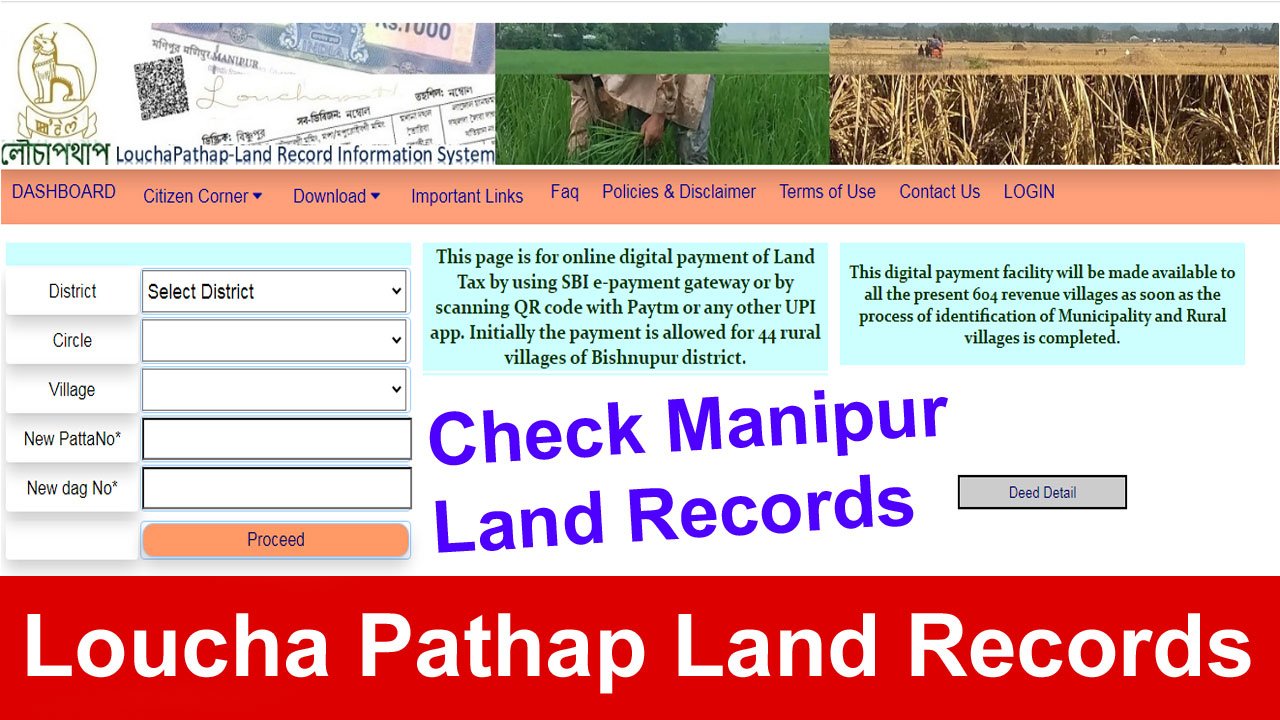
Table of Contents
☰ Menu- Loucha Pathap 2025
- Manipur Land Records Details in Highlights
- Loucha Pathap Objective
- Services Available
- Steps to Register for NGDRSM Manipur using the Loucha Pathap
- Steps to View or Download Jamabandi/Patta/RoR on the Loucha Pathap Portal
- Steps to check the Minimum Guidance value through the Loucha Pathap portal
- Steps to Check Land Tax Rate on Loucha Pathap
- Summary of Laucha Pathap 2025
Loucha Pathap 2025
Manipur is geographically divided into two main regions: the valley and the hill areas. The state's land system consists of two types of land: surveyed and unsurveyed. While the hill districts have a mix of both surveyed and unsurveyed land, all valley districts contain only surveyed land. To streamline access to land records and related information, the Manipur government has introduced the Loucha Pathap website. This online platform allows users to access detailed information about a piece of land, including the area, the owner's name, and the calculated and actual values of the land.
The digitization of land records has significantly enhanced the accessibility of land-related data, making it more transparent and convenient for residents. The Loucha Pathap website covers all districts and villages in Manipur, enabling users to quickly retrieve essential land information. This initiative not only saves time but also improves efficiency by providing easy access to crucial details about properties and land in the region.
Manipur One Family One Livelihood Scheme
Manipur Land Records Details in Highlights
| Name | Loucha Pathap |
|---|---|
| Managed by | Department of Revenue |
| State | Manipur |
| Official Website | https://louchapathap.nic.in/ |
| Contact details | 7005881962 |
Loucha Pathap Objective
- Quick and Efficient Information Access: To enable users to obtain land-related information quickly and effectively, aiding in informed decision-making.
- Ensuring Promptness, Accuracy, and Transparency: The portal aims to provide timely, precise, and transparent land record data while also facilitating the resolution of disputes.
- Affordable and Accessible Land Records: To offer land record data at a low cost, making it easier to access and replicate for reliable and long-term preservation.
- Modernization and Value Addition in Land Administration: The portal is designed to modernize the land administration system, adding value and improving overall efficiency in managing land records.
Services Available
Some of the Services Available on Lauchu Pratap is as follows:
- Detailed land tax rate
- Revised land tax rate
- Application form for mutation
- Manipur Jamabandi/Patta/RoR
- Download Minimum Guidance Value (MGV), MLR and LR Act 1960, and Land Act 1894
- DAG Chitta
- Document registration system
Steps to Register for NGDRSM Manipur using the Loucha Pathap
Here are the steps to register for NGDRSM Manipur using the Loucha Pathap portal:
- Visit the Official Website: Go to the official Loucha Pathap website.
- Homepage: The homepage of the website will open.
- Click on NGDRS Manipur: Find and click on the NGDRS Manipur option.
- New Page: A new page will open.
- Citizen Registration: Under the "Citizen" section, click on the "Register" option.
- Fill the Registration Form: The citizen registration form will open. Fill in all the required details.
- Set Username and Password: Choose a username and password for your account.
- Select a Security Question: Select a question from the provided options and enter your answer.
- Captcha Code: Enter the captcha code to verify your identity.
- Submit: Click on the "Submit" button to complete your registration.
Once you follow these steps, you will successfully register for NGDRSM Manipur using the Loucha Pathap portal.
Manipur NREGA Job Card Application Form PDF
Steps to View or Download Jamabandi/Patta/RoR on the Loucha Pathap Portal
Here are the steps to view or download Jamabandi/Patta/RoR on the Loucha Pathap Portal:
- Visit the Official Website: Go to the official Loucha Pathap website https://louchapathap.nic.in/.
- Homepage: The homepage of the website will open.
- Click on Download Option: Select the "Download" option and then click on "Jamabandi/Patta" option.
- New Page: A new page will open.
- Select Details: Choose your district, circle, and village from the options provided.
- Enter Patta and Dag Numbers: Enter your New Patta Number and New Dag Number.
- Submit: Click on the "Submit" button.
- View Jamabandi/Patta/RoR: Your Jamabandi/Patta/RoR will appear on the screen.
- Download and Print: Finally, click on the "Download" button to save your Jamabandi/Patta/RoR and take a printout for future reference.
By following these steps, you will be able to view and download the Jamabandi/Patta/RoR from the Loucha Pathap portal.
Steps to check the Minimum Guidance value through the Loucha Pathap portal
Here are the steps to check the Minimum Guidance Value through the Loucha Pathap Portal:
- Visit the Official Website: Go to the official Loucha Pathap website https://louchapathap.nic.in/.
- Homepage: The homepage of the website will open.
- Click on Minimum Guidance Value: Select the "Minimum Guidance Value" option.
- New Page: A new page will open.
- Select Unit: Choose a unit from the drop-down list.
- Select Land Measurement Type: Select the type of land measurement (acre, hectare, or square feet).
- Choose Municipal or Non-Municipal: Pick one option between municipal or non-municipal.
- Click on Compute: Click the "Compute" button.
- View Details: The minimum guidance value, computed value, actual value, registration fee, stamp fee, and other related details will appear on your screen.
By following these steps, you can easily check the Minimum Guidance Value on the Loucha Pathap portal.
Steps to Check Land Tax Rate on Loucha Pathap
Here are the steps to check the Land Tax Rate on the Loucha Pathap Portal:
- Visit the Official Website: Go to the official Loucha Pathap website https://louchapathap.nic.in/.
- Homepage: The homepage of the website will open.
- Click on Land Tax Rate: Select the "Land Tax Rate" option.
- View Land Tax Rate List: The Land Tax Rate list will open on your screen, displaying details about:
- Land Class
- Rate per Hectare
- Effective Amount
- Minimum Amount
By following these steps, you can view the Land Tax Rate details on the Loucha Pathap portal.
Summary of Laucha Pathap 2025
Loucha Pathap 2025 is a digital platform launched by the Manipur government to provide easy access to land records. It allows users to view detailed information about land, including ownership, area, and market value. The portal enhances transparency, offers efficient land management, and simplifies accessing land-related data for all districts and villages in Manipur.
What is Loucha Pathap?
Loucha Pathap is a digital platform by the Government of Manipur that provides online access to land records, including ownership details, land area, market value, and more.
How can I access Loucha Pathap?
Visit the official website: https://louchapathap.nic.in/.
What information can I find on Loucha Pathap?
You can find details like the owner's name, area, market value, assessed value, and Jamabandi/Patta/RoR information for any piece of land.
How do I register for NGDRSM Manipur?
Go to the website, click on the NGDRS Manipur option, and follow the registration process by filling in your details and creating a username and password.
How can I view or download Jamabandi/Patta/RoR?
On the website, click "Download" > "Jamabandi/Patta" and enter the district, circle, village, Patta, and Dag numbers to view or download the document.
What is the Minimum Guidance Value (MGV)?
MGV is a value used for land transactions in Manipur, helping to calculate registration and stamp fees.
How can I check the Minimum Guidance Value?
Visit the "Minimum Guidance Value" section, select unit and land measurement type, and click "Compute" to view the value and associated fees.
How do I check the Land Tax Rate?
On the website, click "Land Tax Rate" to view the details, including the land class, rate per hectare, and the effective and minimum amounts.
What districts are covered on Loucha Pathap?
Loucha Pathap covers all districts and villages in Manipur.
Is Loucha Pathap free to use?
Yes, the Loucha Pathap platform provides land records information free of charge, making it accessible to residents of Manipur.
 Telegram
Telegram
Comments Shared by People