JK EPM Portal: epm.jk.gov.in Login & Registration, App Download
The Jammu and Kashmir government has launched a new platform called the Employee Performance Monitoring (EPM) Portal, which aims to track the performance of state government employees. The official website for this portal is epm.jk.gov.in. This initiative allows for efficient monitoring of how well government employees are fulfilling their responsibilities. All employees have been instructed to update their personal and performance-related details on the portal by the 7th of every month, with the initial deadline set for August 7, 2022. The portal offers a centralized system to track and evaluate employee performance across various departments in Jammu and Kashmir.

Table of Contents
☰ Menu- JK EPM Portal 2024
- JK Employee Performance Monitoring Portal (EPM)
- JK EPM Portal Details in Highlights
- JK EPM Portal Overview
- Objectives of JK EPM Portal
- JK EPM Portal Benefits
- Eligibility for JK EPM Portal
- Required Documents for the JK EPM Portal
- JK EPM Portal Online Registration Process
- How to Log In to the JK EPM Portal
- Sandes App Download
- Important Update
- JK EPM Portal Helpdesk/ Contact us
- Summary of JK EPM Portal
JK EPM Portal 2024
The Jammu and Kashmir government has launched a new platform known as the Employee Performance Monitoring (EPM) Portal. This portal, accessible at epm.jk.gov.in, serves the purpose of tracking and assessing the performance of state employees in Jammu and Kashmir. All government employees are required to update their personal and professional information on this portal by the seventh day of each month, with the first update deadline having been August 7, 2022. In this article, we will explore various aspects of the JK EPM Portal, including its benefits, login process, and the support hotline, among other details.
JK Employee Performance Monitoring Portal (EPM)
This portal has been designed and deployed in order to capture the monthly work performance of the employees and officers of the Government of Jammu & Kashmir and the appraisal thereof by their respective Reporting / Controlling Officers. The aim is to provide a mechanism for self-appraisal to the government employee on one hand and, on the other hand, to provide a readily available means to the higher authorities for monitoring and better human resources management.
For using the system, an Employee shall register as a new user using their CPIS ID and create a password based upon the OTP they receive on their registered Mobile Number though SANDES App. A user should download the SANDES Mobile App from the link provided above or from the play store and are advised to view the Video Clip and read the User Instructions (available under Help Corner shown above) for understanding the system.
JK EPM Portal Details in Highlights
| Key Points | Details |
|---|---|
| Name of Portal | EPM Portal |
| Launch Year | 2023 |
| Launched By | Chief Secretary of Jammu & Kashmir |
| Objective | Keep track of Govt workers |
| State | Jammu & Kashmir |
| Beneficiary | Government Employees of J&K state only |
| Application Mode | Online Only |
| Official Website | www.epm.jk.gov.in |
JK EPM Portal Overview
The JK EPM Portal, developed by the Jammu and Kashmir government, provides a platform for conducting regular performance reviews of government employees. This system allows the government to effectively monitor the performance of its employees and officers. Only state government employees and officers of Jammu and Kashmir are authorized to use the portal.
The portal aims to facilitate self-assessments for employees and provide supervisors with a comprehensive tool to monitor performance and manage human resources more efficiently. To access the portal, employees need to create an account and log in using the credentials they receive.
Additionally, employees are required to download the SANDES Mobile app from the Google Play Store to complete their tasks. By simply searching for the app, users can download and install it on their devices. The portal also enables employees to check their report status and track supervisory information.
The visibility of employee performance through online monitoring is expected to motivate workers to put in more effort, knowing that their performance is being observed by their superiors.
Objectives of JK EPM Portal
The primary objective of the JK EPM Portal is to evaluate and monitor the performance of employees across various departments in the Jammu and Kashmir union region. By integrating the SANDES app with the portal, the government aims to conduct monthly performance assessments of employees. This system is designed to measure the effectiveness of government employees in fulfilling their duties and ensure efficient job performance. The portal provides a structured way to track performance, ensuring that employees are held accountable for their responsibilities.
JK EPM Portal Benefits
The JK EPM Portal offers several advantages, including:
- Tracking Government Employees: The portal helps the government track the performance and working status of its employees, ensuring that their duties are being carried out effectively.
- Smooth Employee Operations: By using the portal, employees can have their grievances addressed more efficiently, ensuring smoother operations within government departments.
- Online and Effective: Being an online platform, the portal is easily accessible, making the process of performance monitoring more effective and streamlined.
- Employee Evaluation: The portal facilitates the evaluation of government employees by their respective reporting and controlling officers, promoting accountability and improved performance management.
Eligibility for JK EPM Portal
To use the JK EPM Portal, the following eligibility criteria must be met:
- Users must be from Jammu and Kashmir state: The portal is exclusively for residents and employees of Jammu and Kashmir.
- Users must be Government Employees: Only government employees working with the Jammu and Kashmir state government are eligible to access and use the portal.
Required Documents for the JK EPM Portal
To register or access the JK EPM Portal, users need to have the following:
- CPIS ID: This unique employee identification number is required for registration and access.
- Active Mobile Number: A mobile number currently in use is necessary for registration, communication, and verification purposes on the portal.
JK EPM Portal Online Registration Process
To register on the JK EPM Portal, follow these steps:
- Visit the Official Website: Go to the EPM-JK official website at epm.jk.gov.in.

- Access Registration/Login: On the homepage, click the “Registration/Login” button.
- Select “New User”: On the sign-in screen, choose “New User” to initiate the registration process.
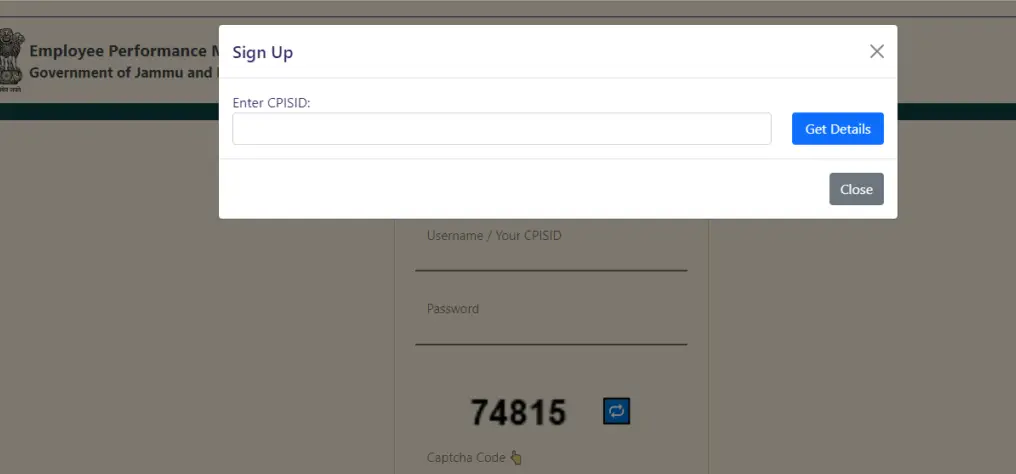
- Enter CPISID: On the sign-up page, enter your CPISID and click the “Get Details” button.
- Complete the Sign-up: Follow the instructions to complete the registration process. Click “Send” to submit your details.
- Receive Credentials: After successful registration, your login credentials will be sent to your registered mobile number. Use these credentials to log in to the portal.
How to Log In to the JK EPM Portal
To log in to the JK EPM Portal, follow these steps:
- Go to the Official Website: Visit the official EPM portal at epm.jk.gov.in.
- Click on “Login”: On the homepage, select the “Login” option.
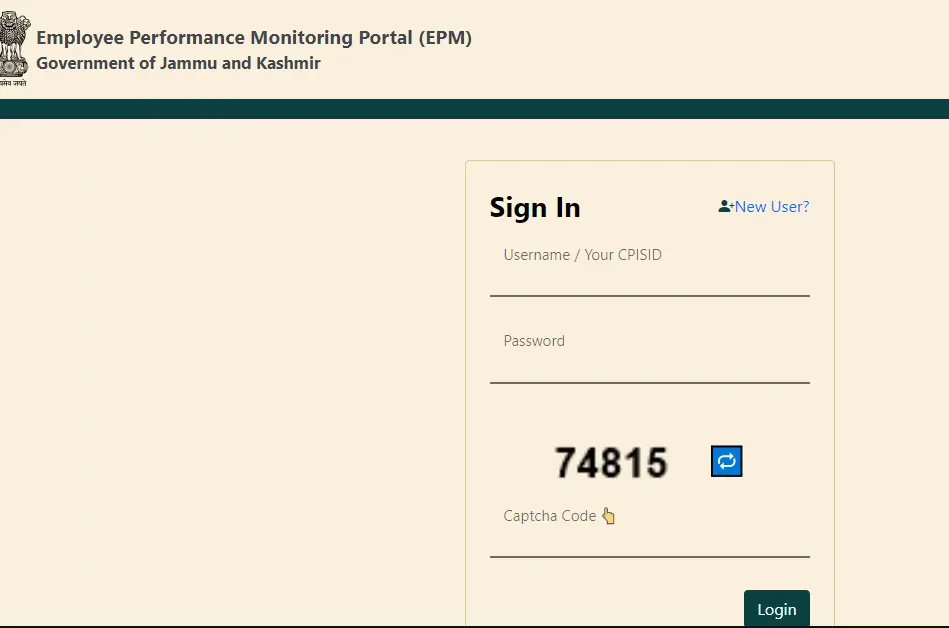
- Enter Your Credentials: Input your username, password, and the verification code provided.
- Sign In: Click the “Sign in” button on the right to access your account.
Sandes App Download
Follow these steps to install and set up the Sandes App on your mobile device:
- Open the Google Play Store: On your mobile device, go to the Google Play Store and search for "Sandes App."
- Install the App: Once you find the Sandes App, tap on “Install” to begin downloading.
- Launch the App: After installation, open the app. A “Welcome” message will appear on the screen.
- Choose a Login Method: You can log in using either your mobile number or your email address.
- Enter Mobile Number and OTP: If using your phone number, enter it and wait for the one-time password (OTP) sent to your phone. Enter the OTP to proceed.
- Complete Your Profile: Fill in details like your full name, gender, and profile photo, as well as any other required information.
- Location and Contacts Permission: Allow the app to access your location and sync your contact list, enabling a more seamless experience on the platform.
Important Update
To enhance security and streamline your login experience, login to this portal has been enabled through JKHRMS portal.
Here's what you need to do:
- To access EPM Portal, please visit [ https://hrms.jk.gov.in ].
- Login using username and password you use for JKHRMS portal. In case you are new to the portal then please register as a new user on JKHRMS portal.
- Link to the EPM shall be visible on the home screen. Please click that link to access EPM portal. Rest of the process remains the same.
- If you encounter any issues during this transition or have questions, please reach out to support team at [ cpis-jk@nic.in ] or contact at 0191-2520582, 2571800, 2571900.
JK EPM Portal Helpdesk/ Contact us
epm-support@jk.gov.in
Summary of JK EPM Portal
The JK EPM Portal, launched by the Jammu and Kashmir government, is an online platform to monitor the performance of state government employees. Accessible at epm.jk.gov.in, it requires employees to update their performance data monthly, aiding supervisors in tracking efficiency and accountability. The portal integrates with the SANDES app for secure notifications. It enables streamlined performance reviews, encourages higher productivity, and offers resources for employee self-assessment. Only J&K government employees are eligible to use the portal.
What is the JK EPM Portal?
The JK EPM Portal is an online platform developed by the Jammu and Kashmir government to monitor the monthly performance of state government employees.
Who can use the JK EPM Portal?
Only government employees and officers of Jammu and Kashmir are eligible to access and use the portal.
How do I register on the JK EPM Portal?
Visit epm.jk.gov.in, select "Registration/Login," choose "New User," enter your CPISID, and complete the registration process.
What information do I need to register on the portal?
You’ll need your CPIS ID and a mobile number currently in use to complete the registration.
Is the SANDES app required for using the portal?
Yes, employees are required to download the SANDES app for OTP verification and notifications.
What is the monthly deadline for updating performance on the portal?
All employees must update their performance data on the portal by the 7th of each month.
How do I log in to the JK EPM Portal?
Go to epm.jk.gov.in, click on “Login,” and enter your username, password, and verification code to access your account.
Can I access the EPM Portal through the JKHRMS portal?
Yes, login to the EPM Portal is available via the JKHRMS portal (https://hrms.jk.gov.in) using your JKHRMS credentials.
What if I forget my login credentials?
You can use the “Forgot Password” option on the login page, or contact the helpdesk for assistance.
How can I contact support for the JK EPM Portal?
You can reach support at epm-support@jk.gov.in or call 0191-2520582, 2571800, or 2571900.
 Telegram
Telegram
Comments Shared by People