EPF Nominee Update Online – Step-By-Step Complete Guide
EPF Nominee Update Online: In India, the Employees’ Provident Fund Organisation (EPFO) manages the majority of the Provident Fund accounts for salaried individuals. All EPF account holders are required to submit a nomination for their accounts. In the unfortunate event of an accident or death, the nominated individuals can withdraw the funds from the EPF account. Once the nomination is completed, members have the option to update or modify the nomination details online. Initially, Form 2 was used to make changes to the nomination, which was then submitted through the employer to the EPFO. However, the process has now been simplified by the EPFO, allowing members to add or update nominees directly by visiting the EPF Members portal. Read on for detailed information on how to update your EPF nominee online.
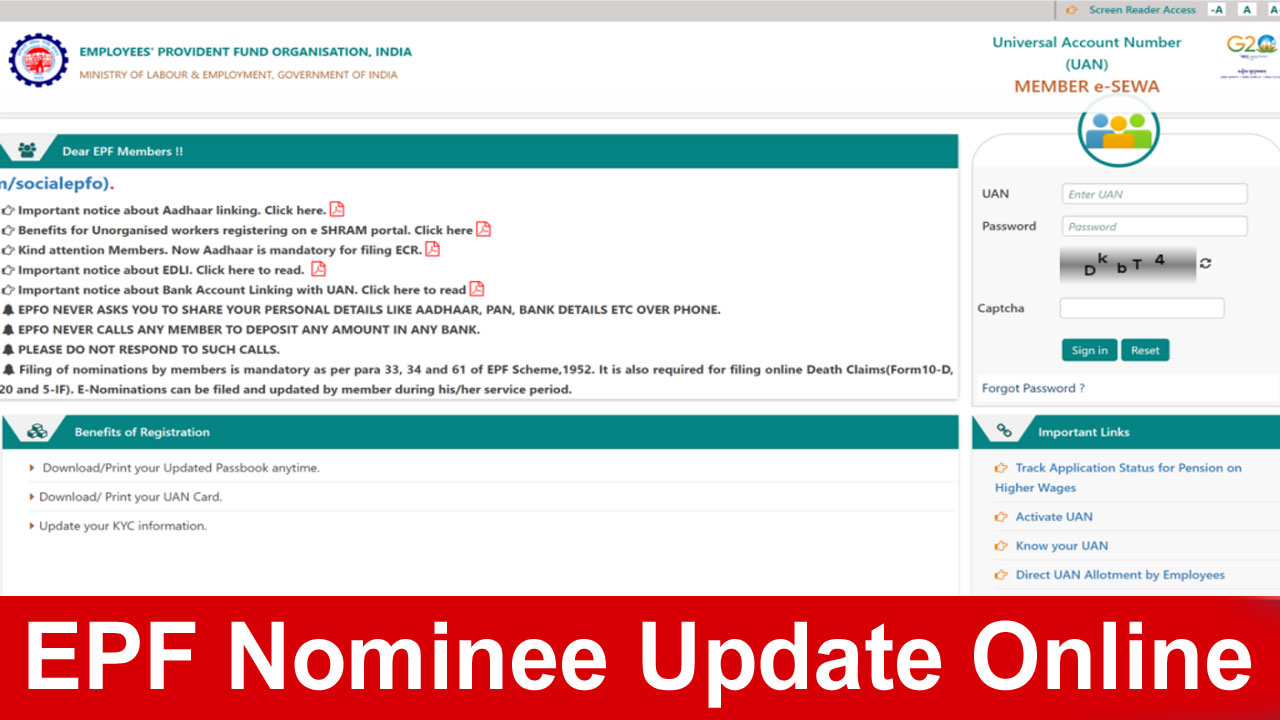
Table of Contents
☰ Menu- EPF Nominee Update Online 2025
- Details In EPF Nominee Update Online 2025
- Benefits of EPF Nominee Update Online
- Disadvantages of EPF Nominee Update Online
- Guidelines for EPF Nominee Update Online
- Requirements for EPF Nominee Update Online
- Step by Step Guide for EPF Nominee Update Online
- Summary of EPF Nominee Update Online 2025
EPF Nominee Update Online 2025
The Employee Provident Fund (EPF) in India provides a savings plan for employees' retirement. As part of this, employees are required to declare a nominee who will receive the EPF funds in the event of their death. This declaration, known as the EPF nomination, can now be updated online through the EPFO (Employees' Provident Fund Organisation) portal. The online process is simple and involves logging into the EPFO website, entering the nominee’s details, and submitting the nomination form. It is essential to keep the EPF nomination up to date to ensure that the designated person receives the funds in case of the employee's passing. Regular updates to the nomination ensure that the EPF benefits are passed on to the rightful beneficiary.
Details In EPF Nominee Update Online 2025
| Post Name | EPF Nominee Update Online |
|---|---|
| Initiated by | Employees’ Provident Fund Organisation (EPFO) |
| Objective | To Update EPF Nominee Online |
| Official Website | https://unifiedportal-mem.epfindia.gov.in/memberinterface/ |
Benefits of EPF Nominee Update Online
Here are the benefits of updating the EPF nominee online:
- Convenience: The online nomination process can be completed at any time and from anywhere, making it quick, easy, and accessible.
- Time-Saving: By eliminating the need to visit the EPF office, the online process saves both time and effort.
- Error Reduction: The online method minimizes the chances of errors by directly entering the nomination details into the system, without the need for manual intervention.
- Security and Accessibility: Online nominations provide a secure and convenient way to manage one’s EPF account, with easy access and retrieval of information.
- Transparency and Accountability: The online process allows employees to track the status of their nomination, providing greater transparency and accountability.
Disadvantages of EPF Nominee Update Online
Here are the disadvantages of updating the EPF nominee online:
- Digital Literacy Requirement: Some individuals may struggle to complete the online nomination process due to a lack of digital literacy or familiarity with technology.
- Internet Access Issues: Not everyone has access to a computer or mobile device with an internet connection, which is essential for completing the online nomination procedure.
- Limited Support: The online process may offer limited support for individuals who are unfamiliar with the procedure or face technical difficulties, making it challenging for some users to navigate the system.
Guidelines for EPF Nominee Update Online
Here are the guidelines for updating the EPF nominee online:
- Nominee Requirement: It is necessary to have a nominee registered for the EPF account to ensure hassle-free fund transfers in the event of the account holder's death.
- Multiple Nominees: The account holder can designate one or more nominees for their EPF account.
- Family Members Only: Only family members can be nominated; non-family members are not valid nominees.
- Share Percentage: If multiple nominees are chosen, the account holder must specify the percentage share for each nominee. In the event of the account holder's death, the nominee will receive their share of the EPF funds accordingly.
- Nominee in the Absence of Family: If the account holder does not have a family, any close relative may be nominated. However, the nomination must be updated with a family member’s name once the account holder has one.
- Guardian for Minor Nominee: If the nominee is a minor, a family member should be appointed as the guardian.
- Post-Marriage Nomination Update: If a nominee was registered before marriage, the account holder must file a new nomination after marriage, as previous nominations become invalid.
- Nominee Receives Maturity Amount: In the event of the account holder’s death, the registered nominee will receive the maturity amount. If there are multiple nominees, the distribution will be in proportion to the specified shares.
- Absence of Nominee: If no nominee is registered, the maturity amount will be divided equally among the family members, subject to specific rules and regulations for distribution.
Requirements for EPF Nominee Update Online
Members must meet the requirements listed below to participate in the EPF Nominee Update:
- A soft copy of the candidate’s picture
- Activated the Aadhaar-linked Universal Account Number (UAN)
- EPF accounts need to be current and include a photo and address.
- Aadhar details of the nominee
- The phone number connected to Aadhaar
- An IFSC code, bank account number, and nominee’s address
Step by Step Guide for EPF Nominee Update Online
Here is a step-by-step guide for updating the EPF nominee online:
- Visit the Official EPFO Website: Go to the official EPFO Member e-Sewa portal at https://unifiedportal-mem.epfindia.gov.in/memberinterface/.
- Login: On the homepage, enter your Universal Account Number (UAN), password, and captcha code, then click on the Sign In button to log in.
- Navigate to E-Nomination: Under the Manage tab, click on the E-nomination option.
- Enter New Nomination: Click on the Enter new nomination option to start the process.
- Profile Details: A new page will open with your profile details. Click on the Proceed button.
- Family Declaration: Under the Family Declaration section, choose the Yes option to add a new nominee or update the existing nominee details.
- Enter Nominee Details: Fill in the nominee details such as Aadhaar number, name, date of birth, gender, relation, bank account details, and guardian details (if the nominee is a minor).
- Upload Photograph: Upload the nominee’s photograph.
- Save Family Details: After entering the required details, click on the Save Family Details button.
- Add Additional Nominees: If you have more than one nominee, click on the Add Now button, and enter the respective details for each nominee.
- Enter Share Percentage: Specify the percentage share of EPF funds for each nominee.
- Save EPF Nomination: Click on the Save EPF Nomination button to finalize the nomination.
- e-Sign the Nomination: In the Pending Nomination section, click on the e-Sign option.
- eSign Registration: If eSign is not registered, a dialogue box will appear. Click on Proceed.
- Aadhaar Virtual ID: A new page will open. Enter your Aadhaar Virtual ID, then click on Verify.
- Consent for e-KYC: Select the box to provide your consent for Aadhaar e-KYC services, then enter your Aadhaar or Virtual ID number.
- Get OTP: Click on the Get OTP button. An OTP will be sent to your registered mobile number.
- Enter OTP: Enter the received OTP, and select the checkbox to give your consent.
- Submit the OTP: Click on the Submit button to verify the OTP. Once verified, the nominee details will be successfully updated.
- View Nomination History: To check the status of your nomination, go to the Manage tab and select E-nomination. Your updated nomination status will be displayed as Nomination Successful in the Nomination History section.
- Final Confirmation: The nomination history will display all prior nominations, but the most recent one will be the valid and effective nomination.
Summary of EPF Nominee Update Online 2025
EPF Nominee Update Online allows Employees' Provident Fund (EPF) account holders to designate or modify a nominee for their account. The process is simple, accessible via the EPFO website, and ensures the designated person receives the EPF funds in case of the account holder’s death. Regular updates to the nominee are essential for smooth fund transfer.
What is EPF Nominee Update Online?
EPF Nominee Update Online is a process that allows EPF account holders to add or update nominees for their Provident Fund account through the EPFO portal.
Why should I update my EPF nominee online?
Updating your EPF nominee ensures that the nominee can access the EPF funds in case of the account holder's death.
How do I update my EPF nominee online?
Visit the EPFO Member Portal, log in with your UAN, and follow the steps under the 'E-nomination' section to add or update your nominee.
Can I have more than one nominee for my EPF account?
Yes, you can nominate multiple individuals and allocate percentage shares to each nominee.
Is it mandatory to update the EPF nominee?
While it's not mandatory, it's highly recommended to ensure a smooth transfer of funds in case of the account holder's death.
Can I nominate a non-family member for my EPF account?
No, only family members can be nominated as per EPF guidelines.
What documents are required to update the EPF nominee online?
You need your Aadhaar number, nominee's details (Aadhaar, bank account), and a photograph of the nominee.
What if I forget to update my nominee after marriage?
If you had nominated someone before marriage, you must update it post-marriage, as previous nominations are no longer valid.
How do I check the status of my EPF nomination?
You can check the status by logging into your EPF account and going to the 'Nomination History' under the 'E-nomination' section.
Can I make changes to my EPF nominee anytime?
Yes, you can update or change your nominee details anytime via the EPFO Member Portal.
If I make no nominations for my PF, what will happen?
If you leave the EPF account unnominated, the maturity amount will be split evenly among your surviving family members.
Does my PF account allow me to designate several nominees?
Yes, you may add a proportionate share for each nominee and nominate multiple people for the PF account.
 Telegram
Telegram
Comments Shared by People